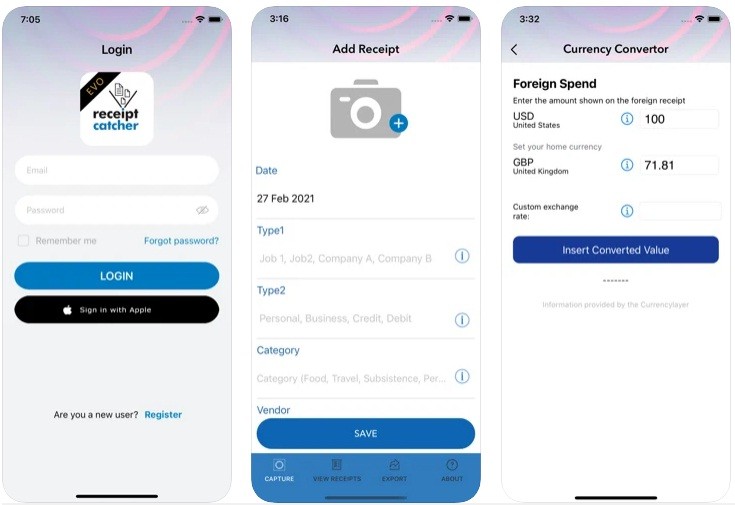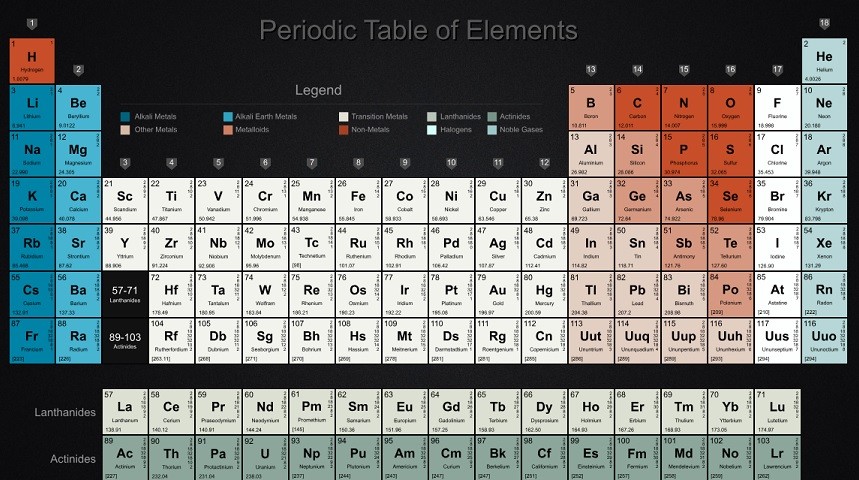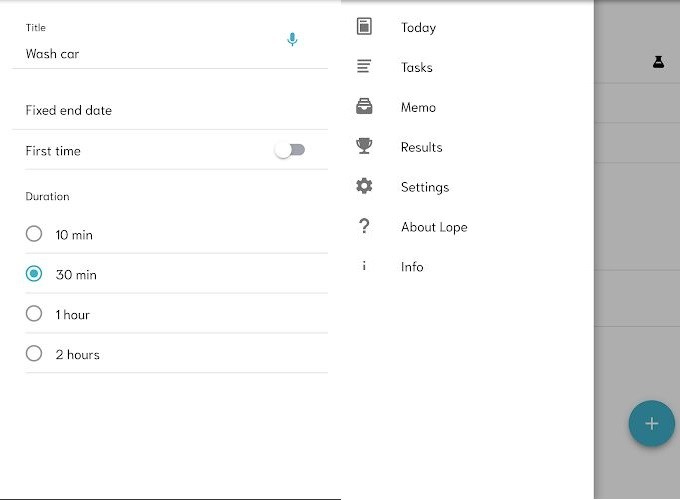Given the current situation, our life has become a little tougher than it used to be. Income has gotten a little tight while the expenses have increased multi-fold. With the usual list of utilities, provisions, bills, and house rent to pay, we are committing ourselves to more by the day. To avoid crowded spaces, we have started subscribing to all possible OTTs and enjoying our favorite TV shows and movies in the comfort of our homes. Similar to subscriptions, our usage of online food delivery platforms has increased too. These extravagant but necessary spending habits have started to burn a hole in our pockets.
Hence budgeting our money is the need of the hour. By tracking our expenses, we can understand how much we are spending, what we are spending the most on, where our cash is going exactly, and the areas we need to cut back.
And when the time of the year comes for filing the tax returns, we need to crack open the boxes, pool down the receipts, and hit the spreadsheets. If there were a play store app that would take care of the tax returns for us, wouldn’t it make the process less painful and stressful?

Receipt Catcher EVO by DNA apps is a brand new receipt tracking app that can be customized to fit the expense system at home and work. The app offers us the simplest solution to make our Tax return easy. After installing the play store app, enter your credentials if you are already registered. If not, sign up, sign in and start adding your receipts. Go to settings and enter your VAT or tax rate. Receipt Catcher Evo will work out tax for every total that you’ve entered.
When you add a receipt, you will be prompted to enter necessary details such as Date, Type 1, Type 2, Category, Vendor, Total, and Tax. Click ‘Capture’ to capture the image of the related receipt. Receipt Catcher Evo snap fits receipt images to an A4/US letter page that no other app does. Through the settings, you can select the number of images and the resolution.
All the data that we enter are backed up on a server that we need not worry about losing a receipt ever again. The data, thus backed up, can be accessed and used on multiple devices. The app lets us set our home currency and manually override the currency to the rate received.
Using date ranges, type, year, category, and vendor, you can dynamically export the report. Receipts can also be filtered using the filters mentioned above and exported. In the expense report, you can even use your own logo using the logo editor option.
If you don’t have the time to add in the details for an uploaded receipt, export ‘Uncategorized Receipts’ and email it to the concerned person for the information to be plugged in. You can import images from your photo gallery and even add negative entries while dealing with refunds.
The art is not in earning money but in maintaining it using the Receipt Catcher EVO app.