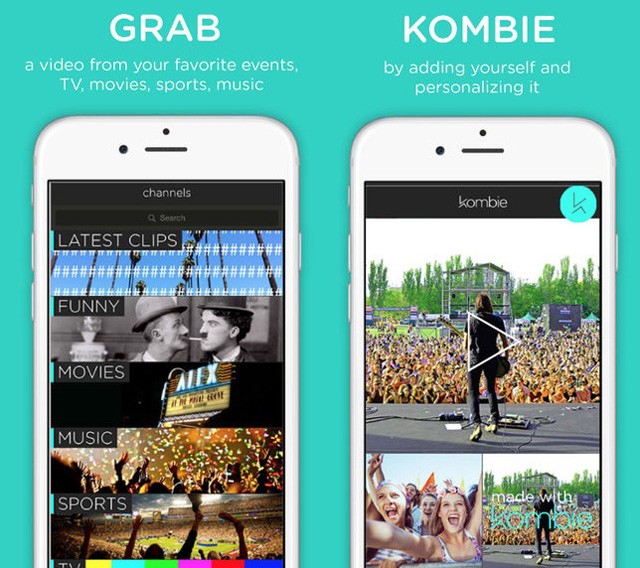Kombie is an application that allows its users to create their own original content. The application allows users to create two video clips together. One of these clips is from a featured list, found on the Kombie App, while the other clip can be recorded or uploaded from any IOS device.
Kombie allows users the creative freedom to create their own videos for all of their social media accounts. Registering for the app is very simple. You can use your Facebook account to register, or you can sign up using an email address. There is no verification process for registration. You can begin creating videos immediately after registering your account. Your account name resembles a twitter handle (Ex. @yourname). Once your account is created, you can go on to make a video clip, or “Kombie” video clip.
After registering for the application, a tutorial begins and walks you through the steps of how to create a video. The process begins by selecting a video clip from one of the Kombie playlists. Topic lists include many subjects like: Latest, Top 100, and Funny. These lists feature video clips from all corners of the internet. These videos include popular memes, movie clips, and popular music videos, or television shows.
The next step is adding your own video clip. This clip can be uploaded from your device, or recorded on the spot, by using the in-app camera feature. Once you have added both videos, you can add details to your video. Editing your personal video is simple. By using the small scissor icon, located at the bottom of the screen, you can edit the video, or cut certain parts out. You can also edit your video by changing the coloration.
These features can be changed by using the paint bucket icon at the bottom of the screen. The filters vary from simple sepia tones, all the way to purple or blue tones. The Kombie clip cannot be edited. This issue was one thing that I think negatively impacts the application. Users have to let the video clip interact with their personal video clip without being able to alter the Kombie video at all.
The positive side of Kombie is that you can share your creation across multiple social media platforms. Once your video is created you can preview it and share it to your Kombie profile, your twitter page, your Instagram, and even your Facebook.