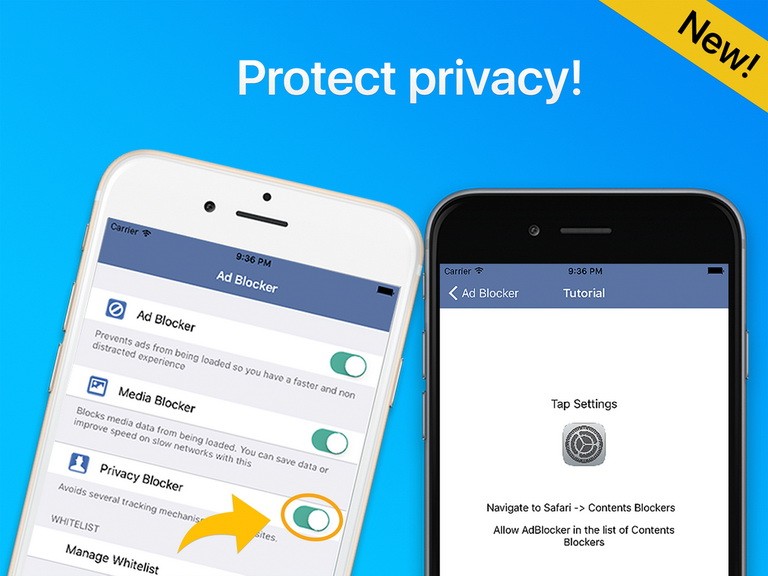Being online and linked-in is the norm these days, but if you are like many others who are wary of what others can see in terms of what you are doing, want to prevent outsiders from tracking this information and sending you stuff you just don’t need, you need protection from nosy data miners and relief from annoying ads.
That’s where Peace of Mind – Ad Blocker helps. This app not only makes your online experience less cluttered, but it affords you the assurance that the forces that plot to infiltrate your online domain simply cannot.
Ok, so it’s not meant to be a super fortress or anything; but, Peace of Mind works hard to help you enhance your internet experience by offering three different types of blockers:
- Ad Blocker
- Media Blocker
- Privacy Blocker
The moment you download the app, which costs only $1.99, you will see how simple it is to use. The main page gives you full control of all types of settings that can be managed.
To start, you can define how strong of an ad blocker you want. Options include soft, medium, and hard. Choosing hard may mean you get no ads, so if you are ok with certain types of ads, medium may be better. Play around with this setting to see what works best for you.
Next are the three types of blockers. You can turn them ON or OFF. There is also information for each, although, when I selected the info icon, the little ‘i’ in a circle, nothing happened. No expansion of information. No new screen with a description of the blocker or how to use it. I was expecting something to happen, and it did not.
Following the blocker settings is the WHITELIST. This allows you to permit certain ads and content to filter through your blocking. This way you can see what you want and make sure that it does not get blocked, no matter what blocking strength or setting you choose. Simply tap on the plus icon at the top right corner of the WHITELIST screen to add more members to this list.
Finally, there is an option to Update Blocker Lists, based on your updated WHITELIST and any updates you have made to the blocking strength and blocker choices.
At the very bottom there is a place for FEEDBACK, which also gives you a Tutorial on how to use the app, which was very useful.
As mentioned earlier, the only downside to the app is what seems to be additional information beside each of the blockers does not seem to work. I tried double tapping on them, single tapping, and swiping, but there was no additional information to be found. This may need a fix.
Outside of that, the minute I downloaded Peace of Mind, I felt at ease knowing that content I did not wish to see would now cease to invade my space, allowing me to freely move about my personal device app world without hindrance and with the comfort of knowing my actions and choices were not being monitored and recorded.