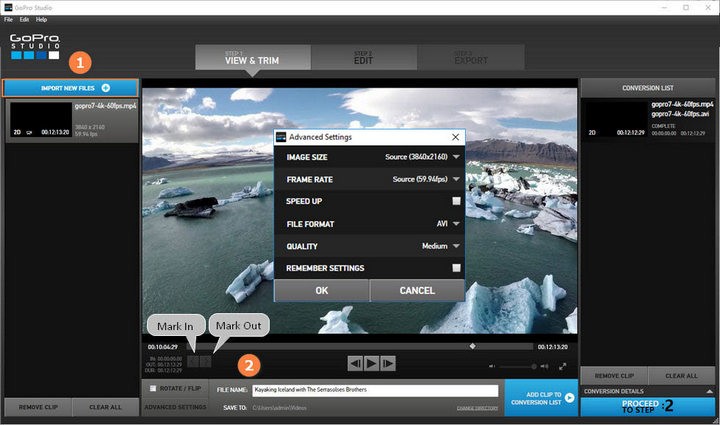Gone are the days when you need to crash your budget just to optimize a high quality camera for shooting quality family and private videos. Thanks to continued technological advancement, Smartphones now come with 4k video recording feature. You can now shoot quality footage of your daughter’s next birthday using your smartphone. However, 4k videos consume bulk of your storage space and the lack of viable video editing softwares isn’t helping matters at all.
GoPro studio has been one of the popular video editing toolkits in recent years but there are quit number of limitations and difficulties you encounter from using this software. For starters, the GoPro studio program has been discontinued by the company behind its innovation. GoPro has announced that GoPro studio will no longer be available for download. Moreover, importing videos to timeline in GoPro studio can be very frustrating as the whole process is too slow and complicated. When you are editing or trying to export edited video, the whole process might freeze or even crash in some instances. Any footage that is more than 2-3 minutes long stand high probability of crashing GoPro studio also doesn’t give room for separation of image and audio part from footage.
GoPro studio makes priority sorting impossible owing to its lack of multiple channels. After using GoPro for quit sometime, I decided trying out hosts of other video editing software for my work. I kept on testing the waters with different softwares but I wasn’t fully bought until I bump into VideoProc editing software. It’s the best discovery I have made in a very long time. Settling for this video editing software was completely no brainer for me. It provided me with virtually all the answers I have been questing for.

VideoProc at a glance
VideoProc is an one-stop solution for video downloading, converting, editing and recording. This video processing software is incredibly easy to use as it doesn’t require specialize technical supremacy. It can process and edit different caliber of videos ranging from 4k videos shot from Smartphones, GoPro cameras, drones, camcorder, DJI, or any other device that record 4k footages to DVD’s. It also let you record videos using your screen or webcam. With VideoProc, your social media activity couldn’t get any better. You can edit, cut, resize and highlight videos and share it to millions of your viewers without quality compromise. Why not download VideoProc free trial to go through all features to see how it can help you. There’s also 60% discount on full license with lifetime free upgrade and tech support.
What makes VideoProc so special?
There are several special features that made VideoProc stand out apart from all other chasing park. Below are some few for you to digest:
Processes large size content
When it comes to processing large size content, there isn’t any app that does it better than VideoProc. The computational process of editing large size videos especially 4k videos exert too much pressure on your device’s RAM. This the reason why other apps like GoPro studio can’t handle large size files. However, VideoProc utilizes level 3 hardware acceleration to handle the large size and quality that 4k videos come with. It takes away about 40% load pressure off your device. Processing large size content in several other inferior softwares takes a lot time and the end results are usually quality compromised. Also files been processed stand a high chance of getting damaged due to high temperature of the CPU. This is why VideoProc is head and shoulders above other softwares. It processes content at a very fast interval while still maintaining its quality. It even improves quality in some instances.
The risk of files getting damaged due to overheated CPU is eliminated when using VideProc. This is so because by the virtue of VideoProc utilizing level 3 hardware acceleration, the power required to process video content is substantially reduced.
Stabilizing videos
This is another special gift aided by VideoProc. There are instances where recording videos are done under unpleasant circumstances. Footages recorded in such scenarios are usually shaky. For instance, video recorded while hiking can be shaky. However, VideoProc has a specialize feature that stabilizes shaky videos and makes them appear normal.
Noise removal
Recording videos in a noisy environment couldn’t get any better with VideoProc. The software has a specialize feature that eliminates any unwanted noise in the background thereby making your voice impeccably heard. You can enjoy recording in any public space now without having to worry about background space. VideoProc has got your back on this one.
Screen recorder component
Recoding live sessions has been made very much easier with VideoProc. You can now stream live to your viewers, effortlessly educate your viewers, screencast, and podcast using VideoProc screen recorder. Your audiences are really in for a treat with this one.
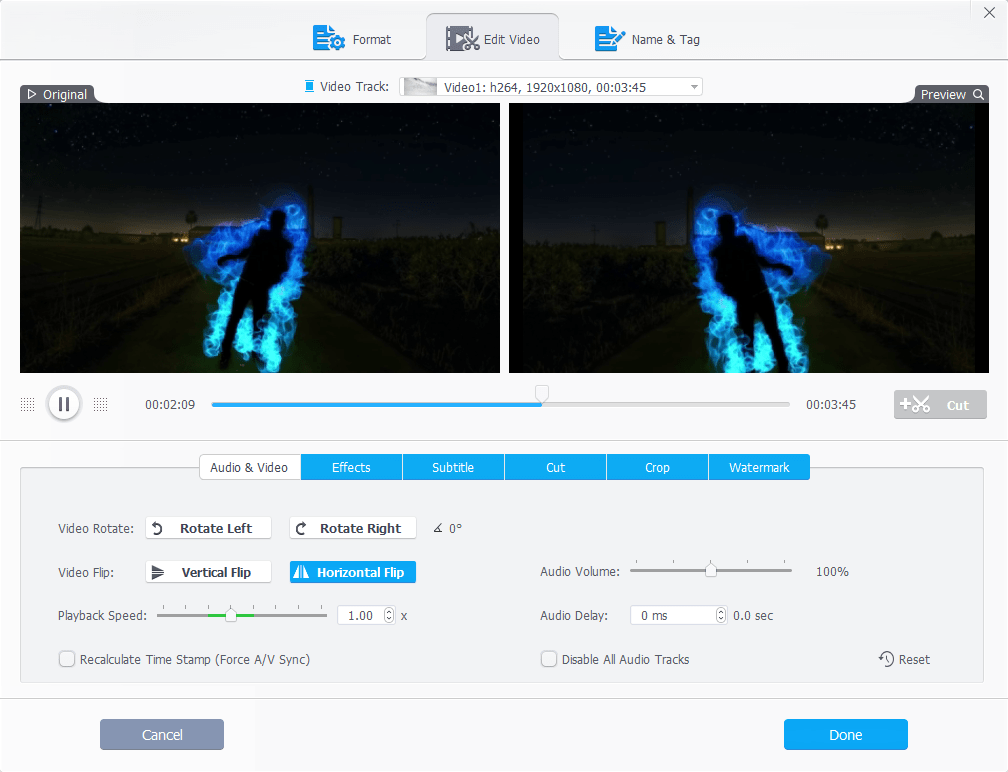
Making gif/add watermark/fix fisheye
With the aid of VideoProc, you can turn your video in to Gif. Many a times, people on social media can use your content without acknowledging your effort but with the aid of watermark feature, you can add text or your logo on your content to protect your interest. You can also fix fisheye.
Subtitle
You can improve the outreach of your video content by utilizing the subtitle feature of VideoProc. Subtitles can be enable and disable. It can also be exported, language can be changed. Subtitles can also be searched online all with the aid of VideoProc.
How to edit GoPro videos with VideoProc?
VideoProc is very resourceful and easy to operate video editing software. It doesn’t require any specialize technical ability to get a job done with. The steps are simple and plain to navigate through. Below is a guide on how to go about it:
- As soon as the app starts, four key options greets you: 1-video 2-DVD 3-downloader 4-recorder
- What you select next depends on the task you want to perform but since you are editing GoPro video, you click video
- Click on add video and add as many videos as you want. And begin all your editing using the many great features embedded in the app.
To sum up, VideoProc is an easy alternative to GoPro studio for Mac and PC, however, it also gives you more options, such as downloading video, music, playlists from 1000+ sites; convert videos/ audios/ DVDs to MP4 HEVC/H.264, AVI, MOV, MKV, FLV, MP3, AAC, iPhone, iPad, Android, etc; record iPhone/ Desktop screen to make presentations, tutorials, vlogs, etc.