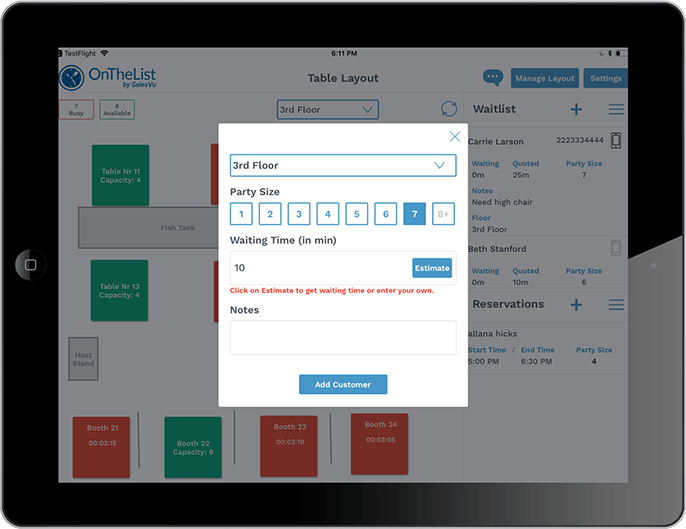I am not a big fan of reading e-books simply because I cling to the old ways and languish in feeling crisp paper between my fingers while listening to the rustle of paper as I turn pages to reveal more about a story I’ve become entrenched in. However, for lovers of Lewis Carroll’s “Alice in Wonderland,” there is a book app available in the iPad that makes you forget about all that and literally transports you into Wonderland alongside Alice, as if you are dreaming.
The Alice App, created by Emmanuel Paletz, is literary creation that takes the well-known novel of “Alice in Wonderland,” surrounds it with imagery and interactivity in a way that engages, whether you are reading it or entranced by the enchanting narration. Follow the reader as he guides you on the path that Alice takes, down the rabbit hole, to a tea party, at the Red Queen’s Palace, and on the lookout for the Cheshire Cat.
The app is a easy download and comes with instructions, although these may not be needed by younger users. Simple by nature, but ornate in appearance, the app presents itself as a book in landscape mode. The very first page, or main page, allows the user to choose whether or not they wish to read the book or hear the narrator. You can also set the sound level of the music and narration and learn more about how to use the app under the Instructions page.
As a default, the app is setup for narration. Tap on Start and soar through the pages. The app displays two pages at a time, with some pages being full illustrations. These illustrations are like paintings that come to life. Tap away on the screen and see what moves or jiggles. Reveal puzzles and brain teasers to make the story stick better and take it to a new level. Kids these days need more than just words. Technology feeds into our five senses helping us to actively experience rather than just passively receive.
As you pass through the story, try tipping the iPad this way and that. This action also reveals new actions in the illustrations to keep the young ones engaged. Flipping from page to page is done by swiping upward from the bottom corners, either the left or right, depending on which direction you want to go. Need to skip to another chapter? No problem. Tap on the green satin bookmark that rests at the top center, nicely nestled between the two pages, and it will present a window with pages you can swiftly tap to.
This app knows no bounds. It has taken a classic story, maintained its richness, and added an new level of value by making it interactive, filled with animation, activity, and audio. I cannot say much in terms of what it lacks. The only thing that took a while to understand was how to navigate back and forth to the main page, but by being a bit inquisitive and tapping away, I found, by accident, the power of the bookmark. This led me to the navigation window and the ability to “get out” when need be.
If you are looking for an e-book that takes you back to the days when you enjoyed Alice, and you wish to share it with your young one, or just experience it in a whole new way, The Alice App is a must to download.