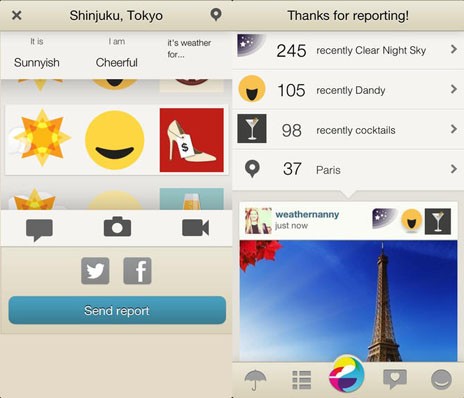You’ve got an important business meeting coming up, where you need to take in-depth notes, but you’ve realized you’re not a good note-taker? Check out G8R Software’s new app, CaptureAudio, which costs only $0.99 and gives you a plethora of features for fantastic in-depth notetaking. The app works wonderfully on an iPad, and pretty well on an iPhone too. The app records audio, marks conversations, and allows you to take text notes. 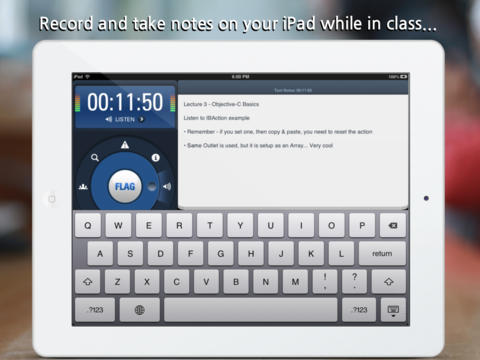
CaptureAudio works pretty easily, once users get the hang of it. Opening the app, users see a list of recordings to peruse. At the bottom of this list is a big blue button, which you can use to start recording. After beginning recording, some EQ bars come up, next to a time recorder. Below this is blue ‘FLAG’ button, surrounded with eight different, customizable flags. Each flag can bookmark the conversation with one of the eight different settings. There are two sets in there, one for education and the other for business, including sets like urgent, listen, or research. As well, users can change the list of flags to suit their application, including the title and the icons. When something that needs to be bookmarked is recorded, users hit the flag button, and it adds the flag to the recording, and will be saved.

Users can listen to their previously recordings, skipping ahead to different bookmarks, and reading over the notes they’d taken over the course of the recording. Users can also add more bookmarks during playback, in case there was a spot that they didn’t have a bookmark but needed one. In addition, users can listen to their notes in 1.5x or 2.0x, so they can speed up a slow talking orator in order to get to the point quicker. In addition, users can back up their recordings onto either iTunes or Dropbox, while also sharing recordings through each of the applications that are set up for sharing in the iPad or iPhone. Users can also tag their recordings with any number of customizable tags, further organizing their recording list for easier perusal, if users decide to use the app for school and work, or any other combination of applications.
CaptureAudio works great for anyone in need of a notetaker without the need to buy a tape or USB recorder, or mess with audio files, as they’re all conveniently archived in one place. The iPhone version works a little differently, as the screen doesn’t have enough room for all of the recording features and the note taking function. Instead, users have to hit a button on the recording screen to bring up the note taking screen, which allows for input. Presumably, using the app this way would be a hindrance to note taking, unless users were particularly skilled at using the iPhone keyboard and were interested in long term note taking through the app. Overall though, this is a problem with the iPhone and not the app, because it doesn’t seem like there is any type of fix that G8R Software, the developers of CaptureAudio, would be able to implement to solve this issue.
CaptureAudio works really well, and is a feature rich note taking app that would allow users to create a large collection of notes, easily indexable and discoverable.