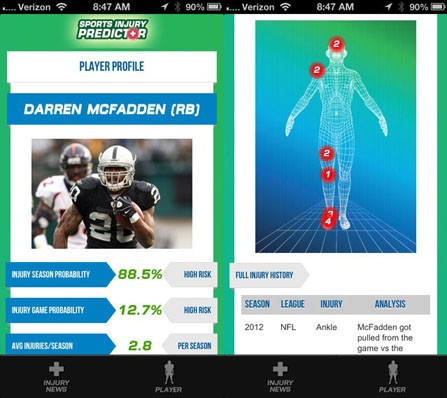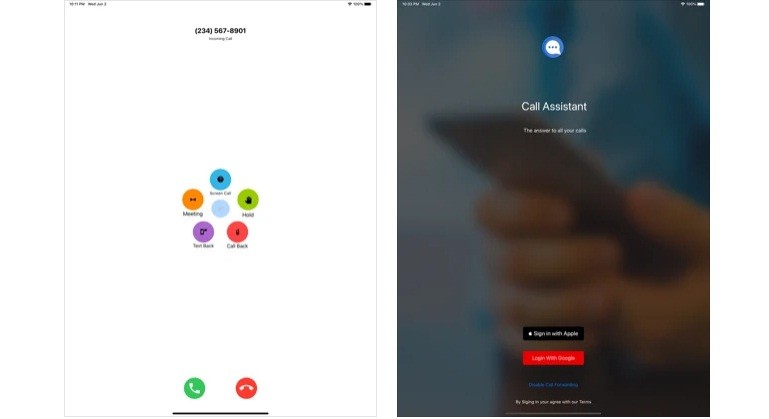Everywhere you turn, peoples’ eyes are glued to smartphones, tablets or laptops…we just can’t get enough of cyber info and connecting. Some of us just want to know what’s going on elsewhere in the world. Well, you can get lots of updates about friends and news from lots of different sites, but there is a new app that will hook you into how the weather is all around the world, told by real people like you and me, and it’s called Weathermob.
Weathermob is a cool app for iOS and Android that allows you to socially interact as much, or as little, as you wish. You can just download the app and view the basic channels already configured on the app. These channels house reports submitted by Weathermob members. Examples are: Everyone, which posts all weather reports; Nearby, which shows you posts that were made from members residing close to your location; and Locations, which allows you to specify the places you want to know more about.
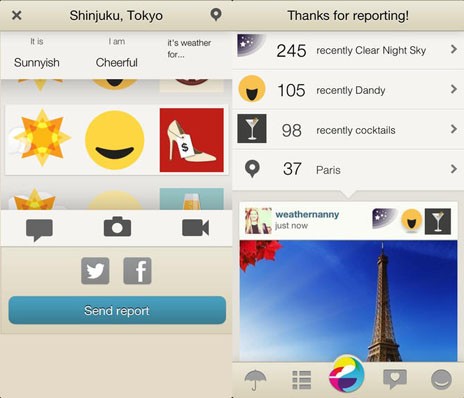
At the bottom are quick buttons: forecast, feed, report, alerts and me. Forecast gives you the weather forecast for your area. This is nicely broken down by day and by the hour, for all those weather aficionados! Lots of icons and succinct data make viewing easy, informative and fun. Feed is essentially the same as watching the Everyone channel. Report allows you to share what’s going on in your neck of the woods. Alerts displays news, trends and stuff from Weathermob Friends, fellow Weathermobbers you may be following.
This app is a social media tool where you play “weatherman” or “weatherwoman”, sharing your local weather with a bit about what you’re doing, how you feel about the weather, or just about anything. One of the nicer features is the ability to post photos. You can share some wonderful scenic moments that capture what’s evolving in the skies around you – and see what others think about it. Another nicety is the set of icons you choose, when submitting a report, to give a mental picture of what the weather is like, how you feel about it, and what’s a good thing to do at that time.

Readily accessible Help tools or small explanations of how to use the app and its features would be nice. Weathermob is not totally devoid of this, however. When you first sign-in to the app, the app’s main screen dims and is overshadowed with a grayish screen depicting functions and highlights of that screen. Occasionally, you will see this grayed-out information screen over other screens in the app. The problem is that this information screen disappears once you touch it. This is OK, if you can remember the tidbits after the info screen disappears. I have not found a way to get that screen to reappear; and it would be nice if it could.
Weathermob is a fun and informative tool for checking out climate conditions worldwide, or in your own neighborhood. The plus is you get it from a cyber friend, who knows exactly what’s going, and can add a bit of a story to go with it. You get the inside scoop firsthand, when it’s happening; not a forecast extracted from a satellite picture. Plus, you might just make a friend to boot, and learn about more than just the weather.