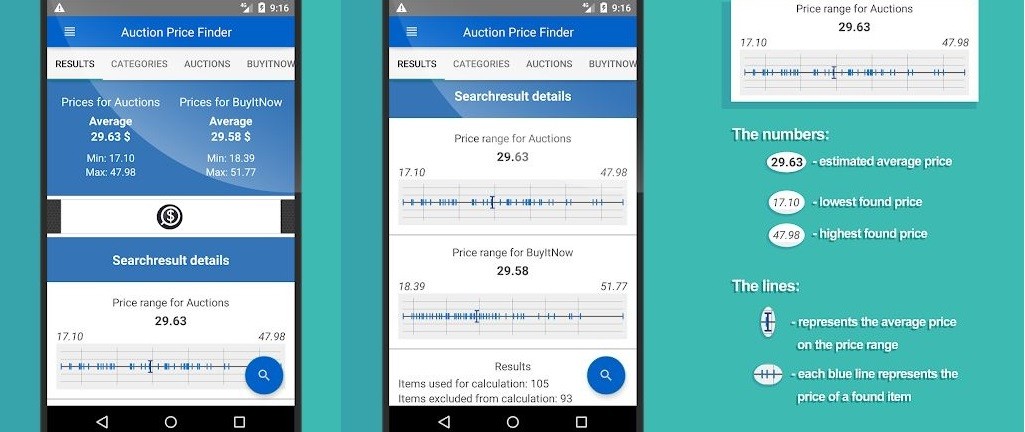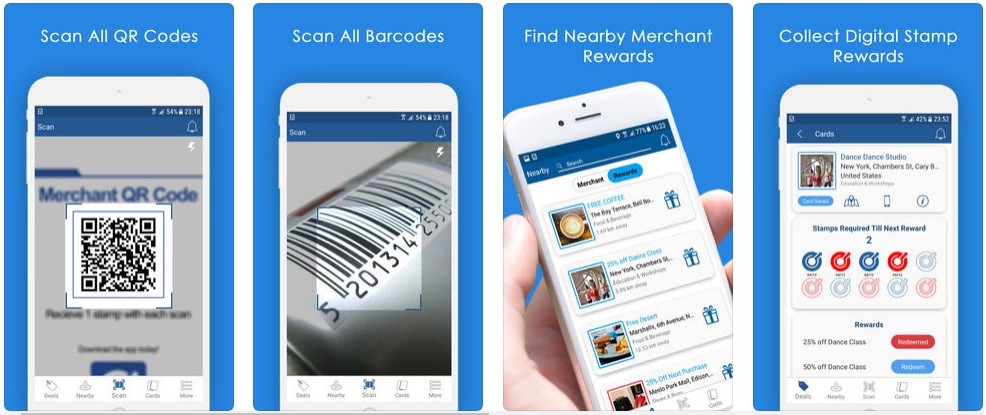Smartphones have become an integral part of our daily lives and most people use these as a digital vault where they store everything from photos, videos, games, to sensitive information like online banking, debit/credit card information, etc. There are also dozens of other apps that people use everyday, for example amazon, eBay, that contain sensitive information which will need to be hidden from friends and family. Also, purchases from play store will need to be disabled when kids use devices to play games so that they do not make any in-app purchases or change any settings on the device and all these can be accomplished with one app, that is Hexlock.
Hexlock is the best app locker and safety vault for photos and videos, developed by a top developer Liquidum Limited and is available free for android devices. This app provides parental controls, customized profiles and data protection on the go. It has also hit the editor’s choice list on the play store.
Hexlock can be used to lock selective apps or all apps at once depending on your personal choice. It can even lock basic apps like messaging, chat apps and emails thereby helping you to take control of your privacy. A remarkable feature of this app is letting the user set up and customize profiles depending on which WiFi they are connected to and this app supports finger print recognition, but it is limited to only a few devices at the moment.
Once the user has downloaded and opened the app, it will request for a passcode type to be chosen; PIN or Pattern. The user chooses either one of these options and enters the PIN or pattern to get into the app. The user needs to remember the PIN or Pattern as they need this each time they open Hexlock or any app that is locked using Hexlock.

There are initially 6 profiles set up by default; work, home, party, parental, school and café. The user has the options to change the names and icons of these profiles by tapping the edit icon on top right of the screen. They can also toggle auto activate on or off by tapping the ‘A’ icon on the top right of the screen. Tapping that icon takes you to a screen where you can choose to activate or deactivate that profile when entering a particular WiFi zone. The list of saved WiFi networks is populated for the user to choose from.
Adding apps to lock for each profile is pretty simple as the app guides the user to do this and also has the option to select certain apps to lock for each profile or select all apps to be locked for that profile. This means you can have different apps to be locked for different profiles. The settings on the app allow the user to reset passcode, change lock screen background, set delay to require passcode when reopening an app (that is immediately, after 10 seconds, after 30 seconds or after 60 seconds), uninstall prevention, notify to lock new apps and remove ads.
Hexlock locks apps in the device without the user not having to worry about friends and family having access to sensitive or private information if at all they borrow the device. The photo vault allows locking private photos and videos and the app lock allows locking any app or all of the apps in the device depending on the user’s choice. You can even lock your games and all the social network apps.
An interesting feature of this app is the auto switch feature (between profiles) in which you can set up profiles, where each app gets locked or unlocked depending on what profile is set to be activated when the device connects to a particular WiFi network. For example, when you are at work and connected to the WiFi at work, all the personal apps can be set to be locked on the work profile thereby letting you have peace of mind even if your friends borrow the mobile. Similarly, you can set the home profile to lock the work related apps and any other apps that you do not want your family to have access to and this can be set to happen automatically when your device connects to the home WiFi. You can create six such profiles, name them and personalize them according to your need.
Another important feature is, unlike many other apps, this app can be set to request for the passcode if anyone tries to uninstall this app and hence the user need not worry about data getting exposed to others accidentally. Since this app can lock any app on the device, you can lock the play store as well and prevent anyone from downloading unwanted apps or paying for any apps using your play store wallet. This app also notifies the user to lock newly installed apps if they had chosen this option in the app settings.
Hexlock is free and very light unlike other heavy apps, fast and does not affect multitasking, has different profiles, locks apps and media, prevents uninstallation and supports fingerprint scanning technology for some devices. The app does not affect the RAM or battery usage. The app also notifies the user as to which profile is active at one point in time and if not required, this can be disabled in the device settings as, Settings – Apps – Hexlock – Uncheck ‘Show Notifications’ check box.
Ads on the lock screen are a negative feature in this app, however, this can be disabled for a very small price. The app does not have the option to auto switch between profiles based on GPS location, which means, it needs an active WiFi connection to switch between profiles. Screenshot option while using locked apps may be temporarily disabled.