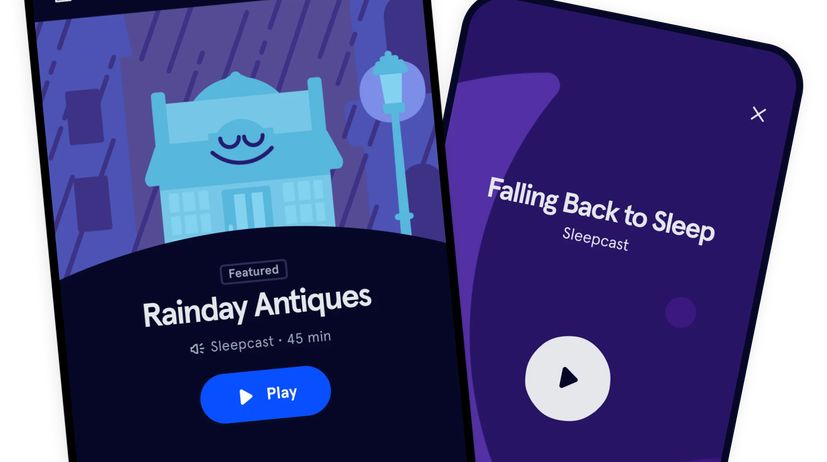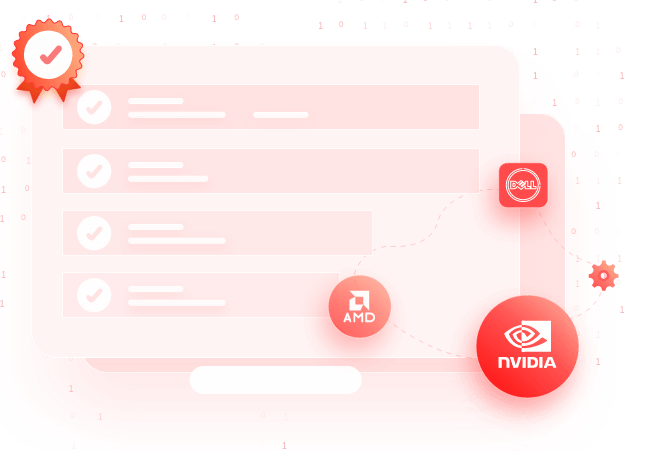In the world of Cameras and social media, image editing has become the need of time. The ability to analyze and edit a lot of photographs quickly and effectively is a typical demand in the world of photographs and digital imaging. This is where BatchPhoto, a potent tool made especially for batch image editing, comes into play. It makes it simple to edit numerous photographs at once because of its simple interface, extensive range of editing actions, and time-saving features. Both novice and expert users can utilize BatchPhoto because of its user-friendly design and simple navigation. We are guided through the editing duties in a clear and hassle-free manner thanks to the user-friendly design and systematic procedure. It includes a wide range of editing options, such as cropping, rotating, changing the colors and contrast, adding filters and effects, adding watermarks and text, and more. The wide variety of capabilities enables us to carry out several editing operations at once. With it, we can instantly apply different editing procedures to all of our photographs, negating the need to manually edit each one separately, regardless of how many there are.
BatchPhoto has three simple steps:
- Add photos
In Add Photo section we have different options. We can add remove and view the photos. Images do not need to be in the same format. Editor allows different types of images processed simultaneously.
- Edit photos
The edit section allows different types of filters for example: annotation, transformation, decorate and more.
Some filters came with a custom setting as well as a drag option. For example, while adding comments we can drag its location as well as we can align it from the setting section on the right. We can preview the original one and filter the image.
We can add filters as well as remove them. If we have added 5 filters but need to remove 3rd one then we can. We can remove the filters without undo all after that added filters. We have a preview option all along.
- Set up
In this section, we define the output and format of the end image. We have the option to change the location as well as the format. Even if the image was a web image, still we can change it JPG image. As all the setup is done then we can process all of this setup. When setup will be done it will open the destination folder as we commanded in the setup section.
Overall experience is good. We do not need to apply filters on every image it changes all of them automatically. In replacing the image color, if we do not sure about the color, we have the option to pick the color from the screen. It saves a lot of time that is meant to waste on matching the color. Although other photo editing applications may provide batch editing features, BatchPhoto stands out as the best option due to its emphasis on efficiency, user-friendly interface, broad range of editing operations, configurable profiles, and compatibility with multiple image formats.