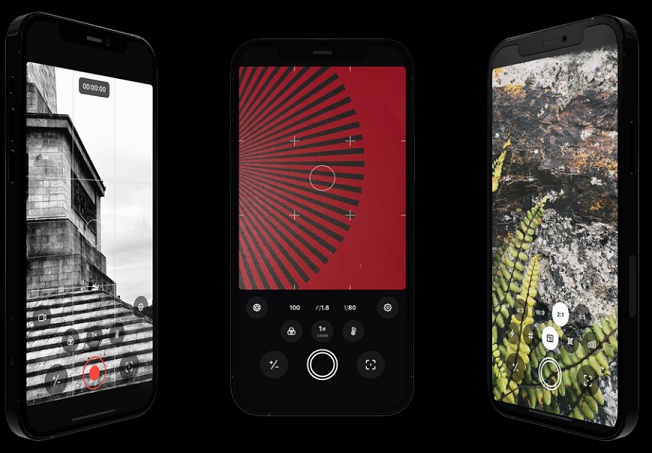Are you looking for the best iPhone photo editing and camera apps? Well, you’ve come to the right place! In this article, we’ll round up the best of the best when it comes to iPhone photography apps.
Camera+
Let’s start with Camera+, one of the most popular camera apps around. Camera+ provides users with a host of features not found in the built-in iPhone camera app, including the ability to shoot in RAW format, a 6x digital zoom, and a stabilizer for low-light shots. The app also offers a range of editing tools for those times when you want to tweak your photos before sharing them. These include the ability to crop, straighten, and Rotate photos, as well as add filters, adjust exposure and white balance, and more.
Obscura 3
The Obscura 3 app is a great tool for anyone who wants to improve their photography skills. It provides a wide range of tutorials and challenges to help users learn new techniques and improve their understanding of photography. The app also includes a community of photographers who can offer feedback and support. Overall, the Obscura 3 app is a great resource for anyone interested in photography.
Snapseed
If you’re looking for an even more comprehensive photo editing app, then Snapseed is well worth a look. This app, which is owned by Google, offers a huge range of editing features, including the ability to fine-tune your photos with a variety of tools, apply filters, and even create collages. And if you’re struggling to get the hang of all the features on offer, don’t worry – Snapseed also offers a handy tutorial to help you get started.
VSCO
Another excellent option when it comes to iPhone photo editing apps is VSCO. This app is particularly popular with Instagram users, thanks to its wide range of filters, which can help to give your photos a unique look. In addition to its filters, VSCO also offers a selection of tools for adjusting the brightness, contrast, and saturation of your photos, as well as the ability to crop and Rotate them. And if you’re looking to give your photos a vintage feel, VSCO also offers a selection of film-inspired presets.
Darkroom
Darkroom is another great option for those who want to edit their photos on their iPhone. This app offers a range of features for adjusting the exposure, contrast, and white balance of your photos, as well as the ability to crop and Rotate them. And if you’re a fan of Instagram, you’ll be pleased to know that Darkroom also offers a selection of filters, which can be applied to your photos with a single tap.
Adobe Lightroom CC
If you’re serious about photography, then you’ll need a serious photo editing app like Adobe Lightroom CC. This app offers a range of features for professionals, including the ability to edit RAW files, create presets, and sync your photos across all your devices. And if you’re new to Lightroom, don’t worry – the app also offers a range of tutorials to help you get the most out of its features.
So there you have it – our pick of the best iPhone photo editing and camera apps. With any of these apps, you’ll be able to take your photography to the next level.