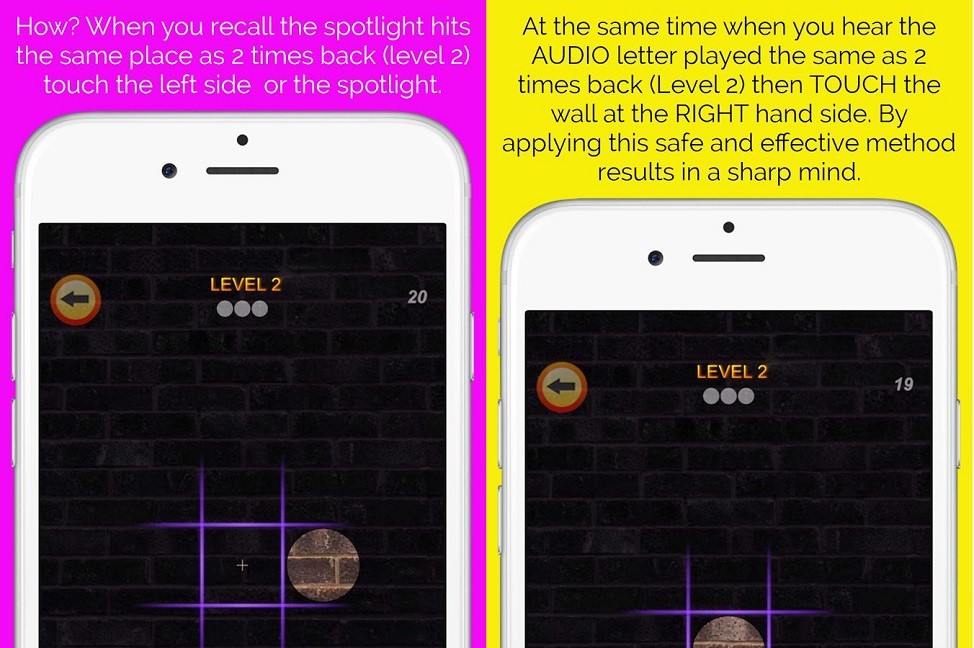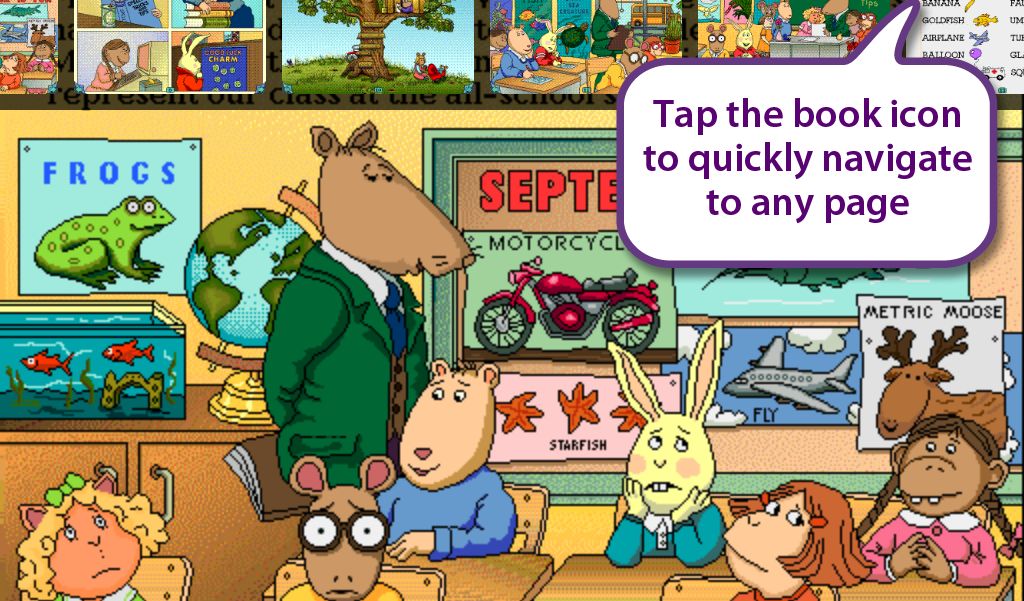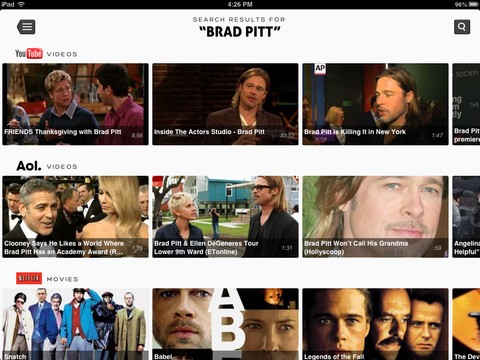Kids are going to get online, no matter how many control parents put in place. We have them on devices so we can communicate with them while we are not around them, and in turn, they communicate with others, whether they be friends or acquaintances. The friends we accept, for the most part. The acquaintances and strangers are a different story.
That’s where you want to move your child from the run of the mill social media platform and into one that is meant for kids. KidsChat, created by Alberto Montes de Oca, is exactly that. It’s a messaging app made especially for kids with parental controls to boot – so parents can define the space the kids can explore and keep track of their conversations, so there are no surprises.
The app is a free download and comes ready to use. The interface has a clean design, making it extremely easy for parents to quickly get in and set up the controls they know they want and find out more about others they may not have even thought of.
One requirement is that you must create an account. The app will also ask for access to your contacts as possible connections through KidsChat. I opted out. I figured I could add the ones I wanted to without bothering my entire contact list.

When you initially download the app, it will have you scroll through a few helpful pages that describe basic, but important features. These were clearly laid out with a brief but informative description.
Manage Juniors is the place to add and monitor the kids. You can view and manage their contact, conversations, and approve or deny any videos or pictures they may want to send.
Profiles allow you to upload a picture of yourself and add information that helps fellow KidsChat users find you and create a connection. Information that you can provide includes your status, your country, and a contact email.
Once you have a list of people and their phone numbers, you can also add Juniors that you want to monitor. Monitoring includes the following:
- Review and approval of images and videos that the kids send and receive
- Ability to view conversations, but you cannot add to them. This is important, because you only need to see what conversations your kids are having, not interject and alienate.
- Encryption – all conversations are encrypted before leaving your child’s device. Hacker will have a very hard time knowing that your kids are sending messages, what they are sending and to whom they are sending – which means your kids are free from these predators.
What was a bit difficult to understand was how to add contacts to my contact list. It seemed like the app was forcing me to allow connectivity to my device’s contact list, which was something I would rather not do, as I don’t need everyone on their knowing about KidsChat – many of those people don’t have kids.
Nonetheless, KidsChat makes it so much easier to let your kids engage in instant messaging without you worrying about who they are communicating with. It all goes through you first.