We all have loads of songs that are our favorites and videos we love to watch on YouTube, but when you come across one that you absolutely have to share with your best friend, you are stopped short in your tracks, because it’s just not a straightforward task to perform in YouTube.
Now, take Music Messenger. It’s been out for some time, but took a break for a while. In its initial run, most people loved what it had to offer. It makes sense of YouTube by providing a superb search engine from which to explore and find songs you know and love, and to make new discoveries.
It’s a music player of sorts, but feeds off of what is already in YouTube, so in a nutshell, it allows you to dig around in YouTube and then pull out what you like, save it, and store it in a way that makes sense to you, so you can find it again and so you can share it.
The sharing is the big game changer with Music Messenger. While YouTube does not make it easy to share, Music Messenger does.
When you download and set up your Music Messenger account, it will ask for permission to access your contacts list. You will have to say yes if you want the app to be able to send to friends. On your end, you will need to provide a phone number. While the app does not specifically say which phone number, I would assume it to be your cell phone number, otherwise, anything else would not make sense.
The one feature that sets Music Messenger apart from just using YouTube is that you can customize messages that you send to friends. These customizations include screen shots and verbiage. It adds some zing to a message that would otherwise just be a link to song. Creating these messages is as easy as using the entire app. It’s all right there at your fingertips.
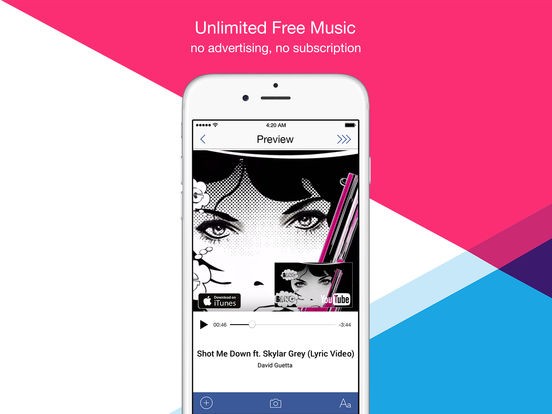
To start using the app, you most likely are going to use the Search and Explore function. From here you can type in keywords to look for song based on words in the title or artist or genre. If you would prefer narrowing down your choices, you can go into either the Trending list or Charts list. From here your searches are just taps into areas that are defined.
After finding songs you like, you can add them to existing or newly created playlists. These playlists are something that will coincide with your YouTube playlists, as well.
Once you’ve built up songs and playlists, both can be shared. You can send individual song or full playlists to people on your contacts list, and package them up nicely with a customized messaging format. I thought this was really neat and all of my friends really like it as well.
What I would like to figure out is how to make sure that all of my iOS devices have the same set of playlists and songs as I have setup on my iPhone. I have been doing everything from the iPhone, but I’m not even sure if I will see the same things on my iPad.
I am sure that is a supported feature, and I’ll have to tinker around with the Music Messenger to figure it out. Until them, I am going to take full advantage of the app to make using YouTube an easier experience for me. I am also looking forward to making more customized messages to send out soon!




