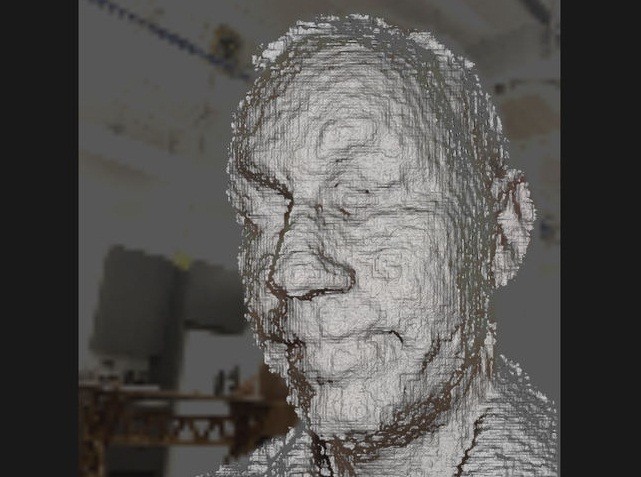If you are like many and are head over heels in love with 3D printing, then you know all too well the importance of having the right equipment to create the 3D files and then later to render them in precise fashion. The right scanner is the first step, and if you don’t have one, no worries. If you have an iPhone X, XS, XS Max or XR or even if you have an iPad Pro 2018, you have all the hardware you need to create quality 3D images.
STL Maker is the app that makes it all happen. Downloadable on a variety of iPhones, its scanning only works on the version listed above. The reason for this is because it requires the right type of camera, which is the TrueDepth front-facing camera. This is a good time to mention that STL Maker does not support the world-facing camera, so attempts to use it this way will not result in a positive outcome.
If you’ve got the right device, then all you need to do next is download STL Maker. The app asks nothing of you except for access to your camera. If you choose to share files on one of the several social media sites it supports, you will need to provide this information. Social media supporting include: Facebook, YouTube, Twitter, Instagram and LinkedIn.

Once you have the app, all you do is start a new scan. Before doing so, you do have the option to select the resolution. Options are 1.0mm to 3.5mm, in increments of .5mm. This defines how your mesh will be created. Once you select that, you press the circle located at the bottom middle of the screen. Scanning will start. It takes some time, so you need to have patience if you want a quality 3D image.
It’s important to note here that if you plan on performing several scans, you should allow for breaks in between. The scanning is extremely GPU intensive, and if you attempt to scan multiples, one after the other, the iPhone itself will slow down the scanning in an attempt to ensure that the resulting scans retain top quality. So, if you see a slowdown, you’ll know why.
Once you’ve finished a scan, you can save the file to your computer for easy conversion to a 3D printable file. If you are not going to be printing, it’s still a good idea to save it nonetheless, because if you ever delete that image file from your device, you will have lost it forever.
I say this because STL Maker does not store your files on any external server or in the Cloud. All files created stay on your device until you send them elsewhere. This ensures that you have total control over the privacy and security of every scan you take.
Connectivity to your own Cloud server in addition to the social media profiles would make it very easy to backup special scans you never want to lose.
For a small price, you too can start scanning in 3D and creating some fun images to share with your social media followers or to print as needed.