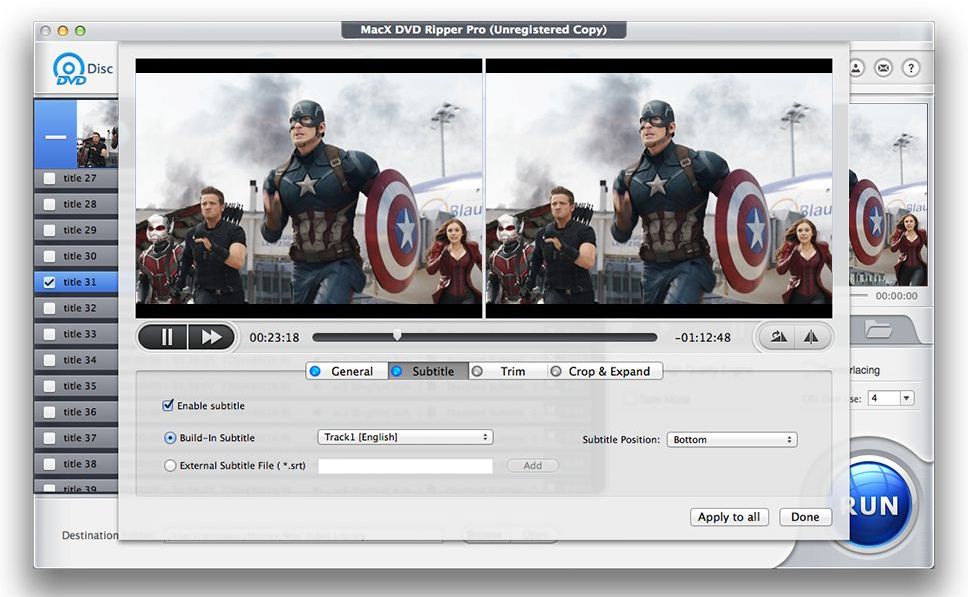VideoProc is your go-to tool for downloading, editing, and converting videos of all kinds so you can store them, move them and watch them from wherever. It supports SD, HD, and 4K resolution files using hardware acceleration technology, boosting it to 47 times faster than the old fashioned way of conversion, where videos had to be played at viewing speed.
With a clean design, it’s easy to find your videos and then choose the options you want in your conversion. VideoProc supports a slew of video formats:
- MKV
- 265
- M2TS
- VACHD
- MOD
- HD camcorder videos
- Blu-rays
- The standards: AVI, MPEG MP4, WMV, MOV and more
- Google TV
If you are not video tech savvy, it has over 400 presets for converting commonly known file types. If you do have experience in video conversion and are looking to edit files, VideoProc has many features you will be pleased to see. It’s especially good at editing oversized videos ported over from GoPro, DJI and 4K cameras. You can stabilize, cut, filter, remove noise, merge and add subtitles. Mix multiple videos and audio tracks to make your own movies. Take snapshots and make GIFs. If you are tweaking GoPro videos, you can easily remove stutter and shakes, adjust lighting and brightness, and more, to make your video clean and presentable.

While it packs a punch in functionality, it spares nothing with efficiency. By leveraging Level-3 hardware acceleration, VideoProc runs 64 times faster. It makes use of Video Audio Passthrough, Hyper-threading and AMD 3DNow to convert fast, while keeping clean crisp quality outputs. It saves you space with a 90% compression ratio to resize large video files. Use of “Yadif Double Frame” de-interlacing engine,GPU acceleration with a video compression algorithm and Auto Copy technologies produces high quality images that don’t take enormous amounts of space.
VideoProc supports over 350 audio codecs so it can take almost any type of video you can imagine and will convert it into over 420 types of profiles, viewable of on sorts of devices. I can move videos from so many formats supported by one family of devices into formats supported by other device families, such as Android and Windows.
Video downloads are a snap, too. You can download videos from YouTube, Facebook, Vimeo, Vevo, SoundCloud and more in just 20 seconds, and VideoProc maintains the sharpness and quality. You can even preset VideoProc to record live videos and search for subtitles online. These videos can then be added to a special playlist for deferred viewing.
To round things out, you can even record videos from the screen or webcam on your device, either in standard or full HD 1080p quality and save as MP4, MOV, FLV or TS formats. This allows those gamers or tutorial writers who create vlogs to easily do so.
While VideoProc has tons to offer, it can get overwhelming, especially when you are viewing the screens and all of the options available. There are lots of options to choose from, variables to set and more. You can always choose to use presets, but I would recommend practice or guidance from a professional if and when you choose to use the more techie features.
In a nutshell, VideoProc is a tool that anyone can use, from the novice to the experienced, providing features and functionality at all levels. The main thing to remember is that it takes the videos you want and puts them in a format you need them to be, allowing you to enjoy them from anywhere.