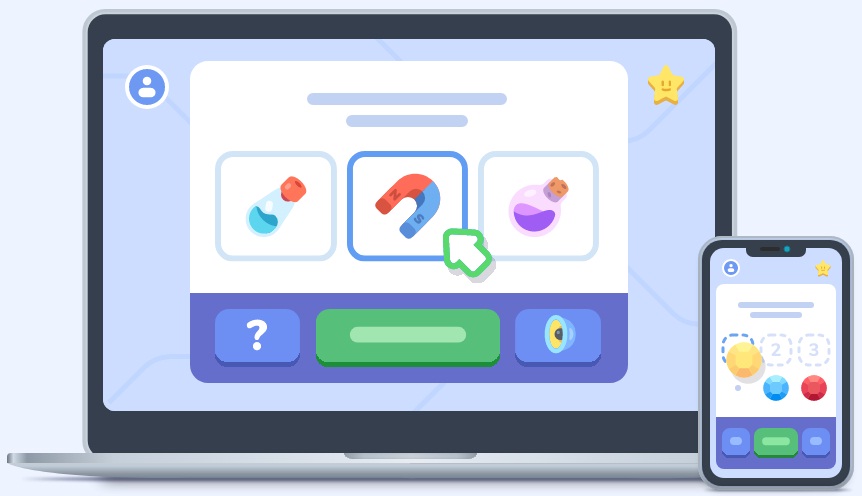Have you ever consider using the best measuring instrument with little or no error, and it comes in handy without carrying many tools in your pocket? If you are a beginner, you probably will be thinking, what is unique about this iLevel App? Maybe you have been searching for the best. All your worries and concern ends here today!!
Are you searching for an App with a sophisticated design that can efficiently use your mobile device’s drawing capability? Without much ado, the iLevel draws and creates a transparent and fluid display. As a construction worker, using this App is a sure banker.
Some Quick Benefits of using the iLevel App
• The App uses a 360° protractor/clinometer
• You can measure automatically with the bubble levels/Spirit levels for any of the following degrees 90°/180°/270°/360°
• In this App, you have the presence of a Surface level and plummet tool. More importantly, it is an audio warning.
• You can switch automatically from the protractor to using the plummet tool
• Absence of light is not a factor with this App, because it uses a flashlight to measure in dark or dim environments.
• There is the Acoustic signal to show the angular difference between the measuring material’s actual and target angle.
• The iLevel App has a six-step calibration assistant for guidance.
• This App has the memory and capacity for multiple angle values
• While working, you can add more target angle memory
• You can enter a target angle manually
• Like no other App, it supports the mail function
As a professional, the need to measure accurately can not be over-emphasized. You will need a remarkable instrument to determine the heights, measure the actual distance of a horizon, and calculate an incline’s grade. All of these can only be done precisely with the iLevell App.
How tall is the material you want to measure? What is the slope of the material? Individuals seeking answers to these questions need not panic because the iLevel App can measure height and the incline gradient.
As compared to other measuring App online, the iLevel App provides essential details of the material you are measuring using the Spirit Level for the grading of a slope. Also, the Surface level allows you to level the surface of the material you are measuring, and the level differences will be displayed in degrees.
Usually, you will need two individuals’ help when reading with the conventional protractor to reduce error. One to look through the straw and site the top of an object, and the second person’s read the string’s degrees with the protractor. All of these are done to reduce the error of measurement. But iLevel has a 6-point calibration assistant that guarantees high precision up to 0.1°, requiring only one person present.
The surface level and protractor calibration are entirely independent of each other, allowing for even higher precision. You can use your device to measure different angles along all edges of your phone. Also, you can set a target angle by moving your finger across the display.
iLevel is the most precise clinometer and digital spirit level in your pocket. It is an open App that you can send customer support instant feedback as this is an avenue to better the App. This app is also available for Android.