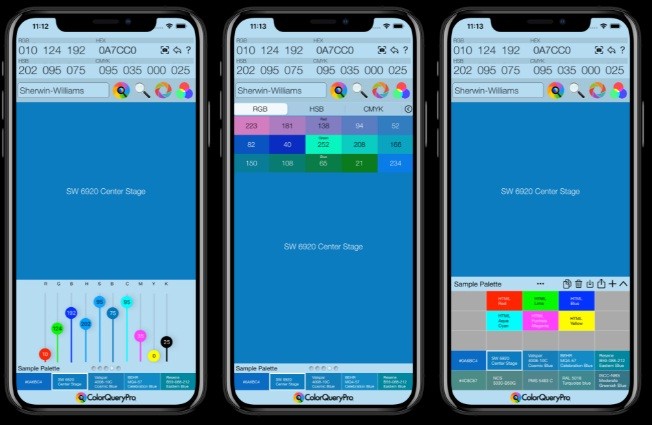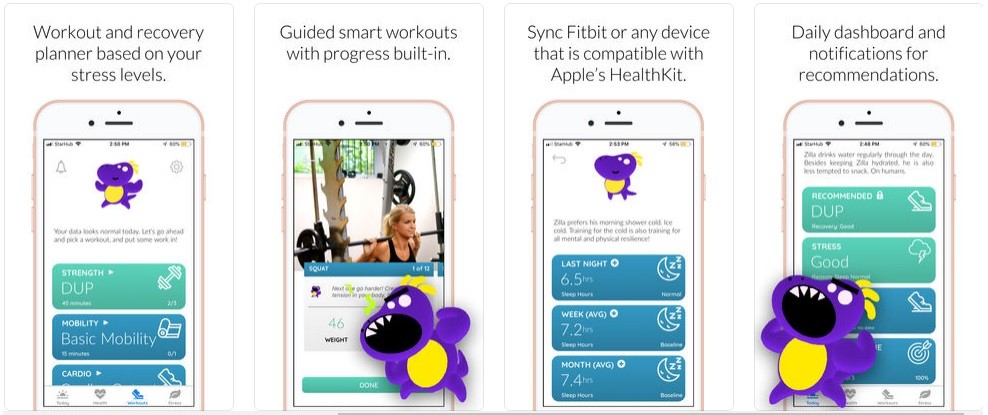“There is a shade of RED for every woman,” said Audrey Hepburn.
Baby blue, Turquoise, Cyan, Neon blue, Sapphire blue, midnight blue – You guessed it right. These are a few of the many, many shades of blue. Each person has a favorite shade of a color that they would love to have on their wall, curtains, pillows, or anything that can be color-customized. But, remembering and getting the shade right at the right place is very crucial.
ColorQueryPro by Alan Meyers is the best Color Application in the Appstore. It is developed by keeping in mind every graphic artist, web developer, designer, painter, including you and me. The app is small in size and gets installed with the snap of a finger. For a small fee, you will be able to access all the features the app has to offer.
You can start by taking a picture of colors you wish to recreate, with your smartphone camera or from a photo on Camera Roll. The app will import color palettes from captured images. You can export the imported palette to a Photoshop SVG file or procreate swatches file. You can search for the color captured and compare it with color libraries such as Pantone C, Sherwin-Williams, Valspar, Resesne, Dunn-Edwards (Then, Now & Forever Palette) and 16 more.
You can create your custom library of colors and add any color to the current palate. For easy remembrance and recollection, you can name the color as you wish. If you think the color you captured is a tad lighter or darker, sliders and component bars will come to your rescue. You will also get the RGB, HSB, CMYK, and Hex immediately.
RGB stands for Red, Yellow, & Blue and represents how your computer sees colors.
HSB – Hue, Saturation, Brightness
Hue values range from 0 to 360 degrees, representing a distinct color.
Saturation denotes the percentage of color ranging from 0 to 100, where 0 represents no color.
And Brightness can be enhanced or reduced by adding white and black respectively.
CMYK stands for Cyan, Magenta, Yellow, and blacK. The first three colors combine to produce the final color.
And finally, HEX denotes the 6 digit hexadecimal number that corresponds to a color code. HEX is used onscreen for web design.
You can adjust the mentioned parameters by crawling the numbers up and down. With ColorQueryPro, you can create, name, save and share as many 25-color palettes as your phone can hold.
To find a color, you can enter the HEX code or the color name or number. Swipe left or right to browse through colors, drag and drop colors to rearrange them, compare colors, see Euclidean distance between colors, share the colors with your friends and print them as and when you want.
ColorQueryPro is a tailor-made app that lets you capture any color. It is ad-free, does not annoy you with pop-ups, and comes with a small fee that covers all in-app purchases.