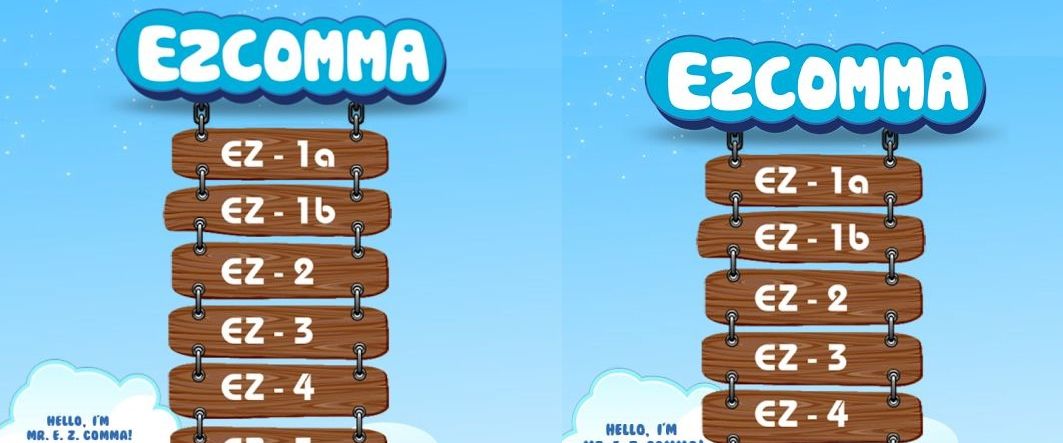It is easy to be skeptical when you come across a tool or an app that claims to be the “easiest” this or the “simplest” that. More often than not, they end up more troublesome than they are worth, and you will end up regretting shelling out cash to pay for it. The Easy Backup app, however, breaks that mold. When MDroid Apps said that they have come up with the easiest data backup tool for Android, it is highly possible that many users who have been burned before by other so-called data backup tools raised their eyebrows. But they are easily proven wrong once Easy Backup came into play.
Just like the name suggests, Easy Backup backs up and restores data to and from your Android phone EASILY. While other apps may require you to do this and that, Easy Backup makes the process simple and straightforward. Now, you can back up and restore data such as apps, call logs, SMS, MMS, Bookmarks, Contacts, Calendar and Dictionary. Whether you choose to do the backups manually or you create a schedule and set up automatic backups, Easy Backup does the job for you. Instead of backing up solely to an SD card, it also allows creation of backups to Gmail and Google Drive. But that is not all; you can also create those backups on One Drive or Dropbox if you have accounts with them.
Who does not love apps that are free and actually work? Easy Backup is completely free. Download it, install it on your phone, and put it to work without spending a cent! The icing on the cake would be its performance. We like how it does not involve complex steps during the backup process. It definitely lives up to its name, allowing easy backup and restoration of all your data on your Android phone.
You may also view backup contents and, for added security, email them for later retrieval or viewing. Another very good feature is how it allows the restoration of apps from SD card, Dropbox or Google Drive in batches. This makes the process even quicker and more painless. Creating backups in multiple locations is not unheard of, and Easy Backup actually encourages this. To make it even better, the backups can even be done simultaneously!
Unfortunately, those who are not tech savvy or familiar with different file formats may be initially thrown once they view the backups. That is because they come in different file types. MMS, when restored, come with an .eml file extension. Contacts are in .vcf format, while the .csv file extension is applied to restored SMS, call logs, calendar, bookmarks and dictionary are in CSV file format. If you have to choose only one backup tool to have on your Android phone, then Easy Backup should definitely be it. It is free, very easy to use, and will protect you from file or data loss. Indeed, things are made easier with this simple yet powerful tool.