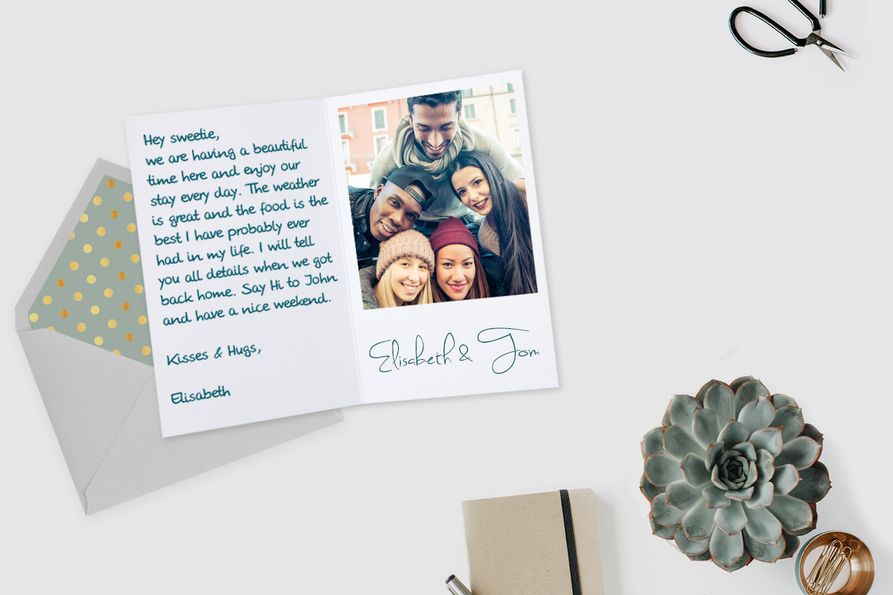We work and play almost everywhere; but, sometimes that can get to be a nuisance when you are trying to tune into a conference call while driving or while sitting in a café. Meetings can’t be missed, but you don’t want a miss a thing being said, either.
Unless you have those clunky Bose headphones on, you are not going to be able to hear what you need to hear to make sense of it all. That’s when you need to enlist some tech help from an app that helps filter out what you don’t want to hear and helps amplify what you should be hearing.
Fennex is the name of the app and augmented hearing is what it provides, using special techniques in volume customization, balancing, compression identification and more, to make what you want to hear exactly what you hear, and nothing else.
I should impress upon you that this is not intended to be a replacement for a hearing device nor does it take the place of any medical device that would be needed for those who have hearing issues.
To start, download the app on your device, be it your mobile or iPad. Then you can adjust settings for other audio outlets, such as your car or your particular brand of ear pods, so that the sound is customized for that media and for the setting in which you are in (e.g., your car, walking outside, your home office, in a public eatery, etc). These adjustments can be found on the Settings area of the app.
To use the app, you open it up when you are ready to engage in a meeting or phone call. Once you hear sound, you tap on the central button to make adjustments. This is the Hearing Test portion of the app, and it calibrates the app to work its best every time you use it. Based on what’s going on around you and the amount of sound you want to filter out, you continue to tap and make adjustments to suit your needs.
It is that simple to use.

If you have created certain setting for particular types of environments, you can save them and select them for use elsewhere.
You are essentially identifying and defining how you want to hear the sounds around you, based on the current time and place. The controls are simple and intuitive, which makes this a great app for anyone.
While the app works with all types of hearing devices, the app creators do recommend using Apple hearing devices to best results. What makes the app work very well is its ability to allow you to focus in on which microphone you want to stress: iPhone bottom, iPhone front, ones that are built into your earphones, or externals.
I think it would be nice to have the app work well with all types of hearing devices, as not all iOS device users have or use Apple Pods.
After using it at work, I can truly say that Fennex has been a true blessing, helping me focus on my work and not get drawn into conversations taking place all around me. I look forward to using it more often so I can keep working from wherever.