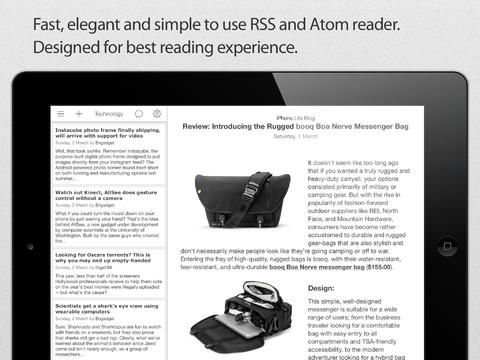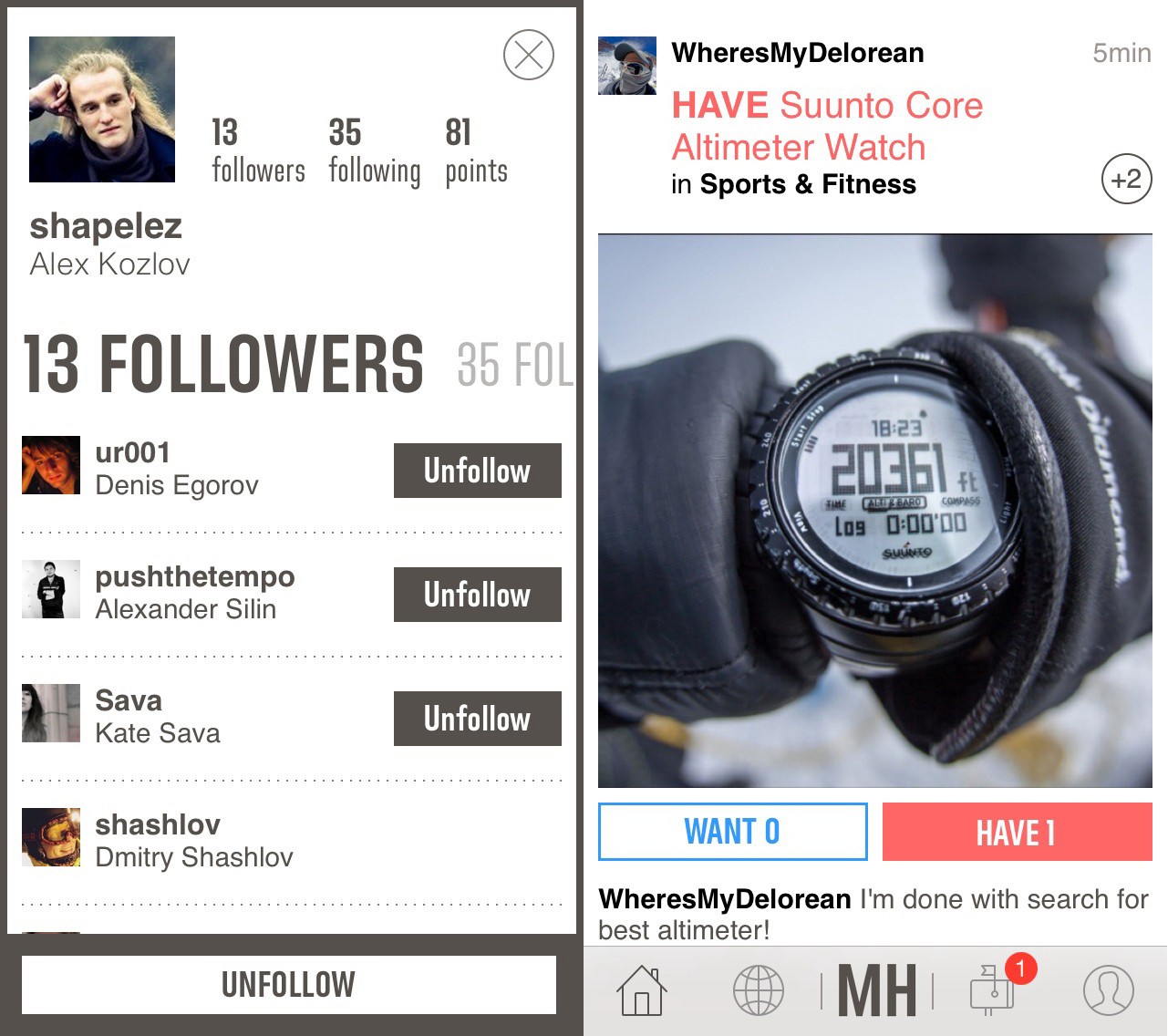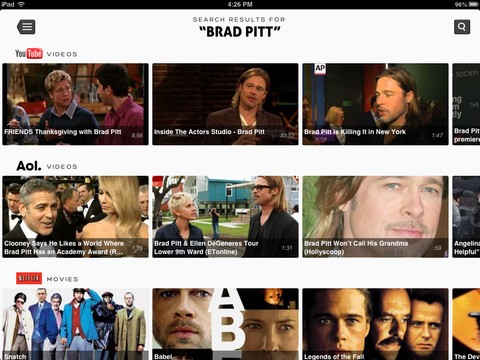Good News is a neat news app that allows users to enjoy a variety of news feeds sourced from an assortment of RSS feeds and covering a good collection of topics. It is very easy to use, is ad-free and customizable. For a handful of change, it costs $.99, you get ease of use, variety and the ability to link and synchronize RSS feeds from multiple sources. You can also tap into your social media apps to stay in touch with what’s happening on those sites. This app offers a great deal of value in a clean, simplistic way.
When you first open Good News you will see the Latest News category. This features recently published stories across all categories in a list of summaries, each article summary displayed in a tile. Tap on a tile to see the full story. The usability of this app is amazing. Simple taps and swipes take you from titles to full descriptions, without having to type a thing.
You will see four icons perched at the very top of the screen. The screen title appears in the center, flanked by a Categories icon, a plus sign, a bubble, and a gear. The Categories icon allows you to switch the category you wish to read about. The plus sign allows you to add RSS feeds to your collection. The bubble turns on audio, allowing you to hear the story. The gear is for Settings, which allows you to get into the thick of things and customize the app to your liking.
The link to Social Media apps allows you to turn Facebook, Twitter, and blogs into their own RSS feeds. See who is tweeting, read the latest updates on Facebook, or catch up on a blog, all from one app. No need to go across apps anymore to stay on top of everything that is news in your life.
The organization of the app is clear and concise. It is extremely easy to use, making it great for first time users of an RSS reader. The layout is natural and as you use it, it just seems to move you through the app in such a way that makes you feel you designed it yourself. You can ask for help under Settings by sending the creator an email message; however, I never came across an instance that required me to do so. If anything, I need to send accolades.
There are no distractive ads or video clips to muddle the neat list of article summaries from which to choose. Categories are plentiful and include: Sports, News, Entertainment, Food, Technology, Gaming, and more. The only downside to the app is its occasional sluggishness when swiping back and forth between full article views, web site renderings, and between categories.
With a small price point and huge value, Good News is a definite download. It makes keeping up to date with news on the street and news in your social circle seamless and easy to digest.