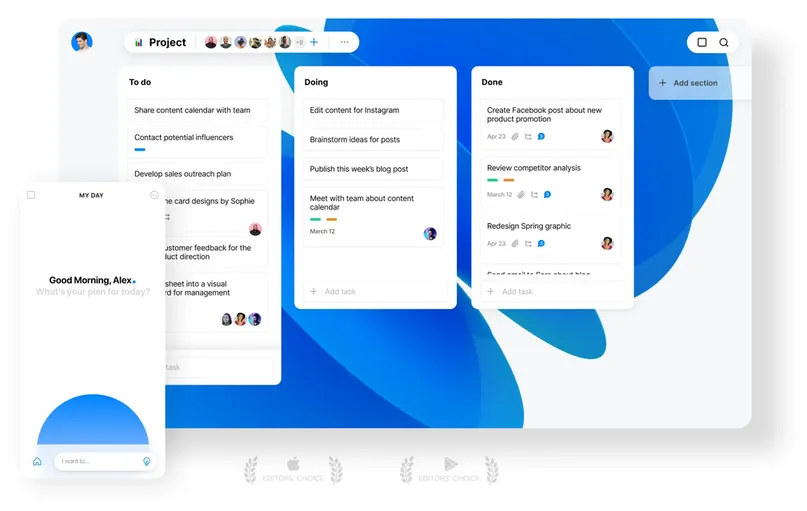Running a restaurant is no easy task. There are customers to care for, orders to take, fill and serve, and a business to run in the background. Many think they can handle it all in their heads, but operations can run a lot smoother when you have an automated system keeping everyone in-the-know so every step is accounted for and your staff can plan what they need to do next or where they need to be.
Incoming is an app released by Salesvu that helps restaurant managers take orders, fill them and close them out. Orders can be from within the restaurant, from online, phoned in, you name it. If the restaurant gets the order, it will show up in the app and will then start its journey to getting filled.
Made for the iPad, it serves as an order management and kitchen display system. Your staff out front can use it to view all incoming dine-in, pickup and delivery orders while the kitchen staff can see a display that lets them know what needs to be prepared next.
The app comes free for one iPad and charges for display on additional screens. A big benefit to using Incoming is that the kitchen or bar staff can easily view incoming orders and fill them. Status on each order is easy to update, so the entire staff across the floor knows where each order stands, as long as they have access to Incoming.
You can even have the order status shared with your own branded app (also provided by Salesvu) so customers your ordered online and are ready to pickup or receive delivery know that their order is being worked on. For interfacing with delivery services, the status is readily available to their apps as well, so drivers can time their pickups from your restaurant in time to deliver an order while it’s hot and fresh.
Orders can also be placed from self-serve kiosks and will be instantaneously displayed on all screens running Incoming. Incoming is also integrated with other Salesvu apps, including the Salesvu iPad POS app and TownVu.com. They are currently working on integration with other non-Salesvu POS apps, as well. Order status can be updated by all who are involved. Customers will know that their order has been placed, when it’s in-progress, when it’s in transit (if being delivered) and when it’s delivered.
Features that restaurant managers will love is the ability to view the orders in a variety of ways, so they can make decisions quickly and keep the flow of the restaurant running smoothly. Users can filter orders by delivery preference such as dine-in, pickup or delivery. For orders that are to be delivered, you can sort by the expected pickup and/or delivery times; a quick way to see what needs to be done first. Managers can also assign drivers to orders, if they are using their own staff.
There is also a report feature that allows the business owners to view order totals and tips to see how sales were during a time period and to help with projections for upcoming time periods. What would be nice is to see how on-time orders were delivered to gauge performance by the kitchen staff and by the delivery vehicles.
As it stands, Incoming is a great tool for restaurant managers to help keep the flow of taking, preparing and fulfilling their customers’ orders and is a great way to incorporate technology to keep everyone ready to do their job.