Keeping your life organized has become easier now that we have electronics at the ready, 24/7. The hard part is keeping those devices working in tip top shape and keeping what you use, organized. We all have so many things we compiled and saved on our iPhones, iPads and Mac machines, but when one of the mobile devices puts its hands up and says, “I can’t take any more data!” you know something has to change.
MacX MediaTrans is an app for Macs that allows you to easily manage all of your iOS devices and move things around with simple swipes and taps. You can backup items that are taking up space on your iPhone or iPad and keep them safe on the Mac. Then, when you want them back on your device, MacX MediaTrans is ready to help you with that, too.
There are different functional areas to MacX MediaTrans:
- Photo Backup – save photos currently on your iPhone or iPad to your Mac. You can recall them whenever you need to.
- Music Manager – move music files from your iPhone/iPad to the Mac and manage them, as well. You can create playlists and move the files around, and these will all transfer seamlessly to each mobile device.
- Video Transfer – easily transfer videos from mobile devices to save space and increase performance. Convert videos into a format that’s iOS compatible.
- Make Ringtones – capture and save any 40 seconds of your favorite song or instrumental to make a customized ringtone.
- Flash Drive – use your iPhone as a flash drive to your Mac, saving files of all kinds.
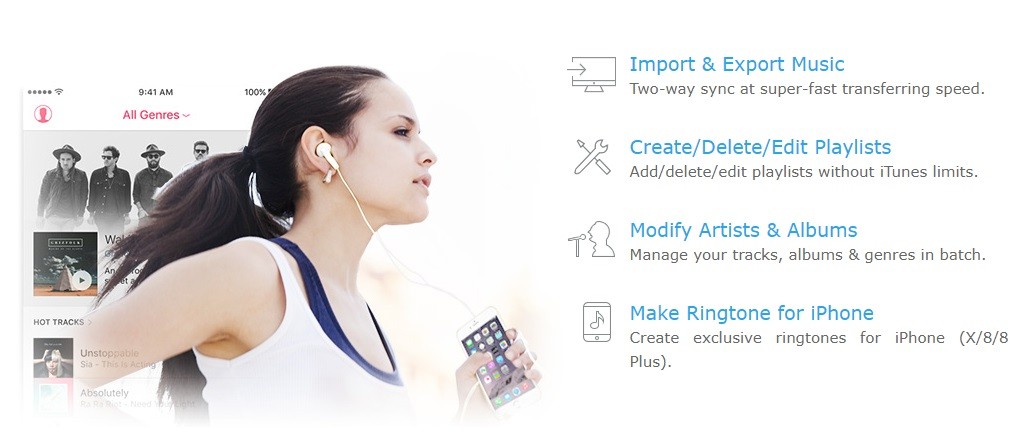
The app’s layout is simple to use and easy to read. As you navigate through each of the functional areas, the app provides menu items at the top of the screen based on the functional area. For instance, if you are managing music, you’ll see an option to Export, Add Music, Edit, Delete Music and Refresh. It also gives you a list of items or playlists down the left sidebar menu. In the video area, you get similar functions, but it also lists various categories of videos, such as TV Shows, Movies, and Video Recorded.
At the bottom of these screens, you will see how much memory each functional area is consuming on your Mac along with the total number of items. This gives you an idea of how much space is being consumed and will let you know what you can put back onto your mobile devices.
As it stands, MacX MediaTrans is amazing. What I would love to see is the ability to push files from my mobile to the Mac using a MacX MediaTrans add-on of some sorts.
I have already transferred several videos and music files that I no longer actively use, but know full well they are still there when I need them.




