Keeping organized and having information ready when you need it key to productivity. Oftentimes, we think we’ll remember where to find what we need, in the instant we need it; but, all too often, we blank out and wish we’d printed out that list or agenda.
I’ve been there too many times and now know how to manage those situations. FileCalendar makes using your calendar far more powerful. FileCalendar is an iOS app that builds off your iCalendar but adds features that support the ability to add files to events. It doesn’t stop there. Once you have uploaded files into FileCalendar, you can search for them after the fact, in case you cannot remember where you uploaded them.
The app is fully functional and so easy to use. Many folks may find the concept of uploading files into a calendar somewhat daunting, but believe me, you will not know how you survived up until now once you start using FileCalendar.
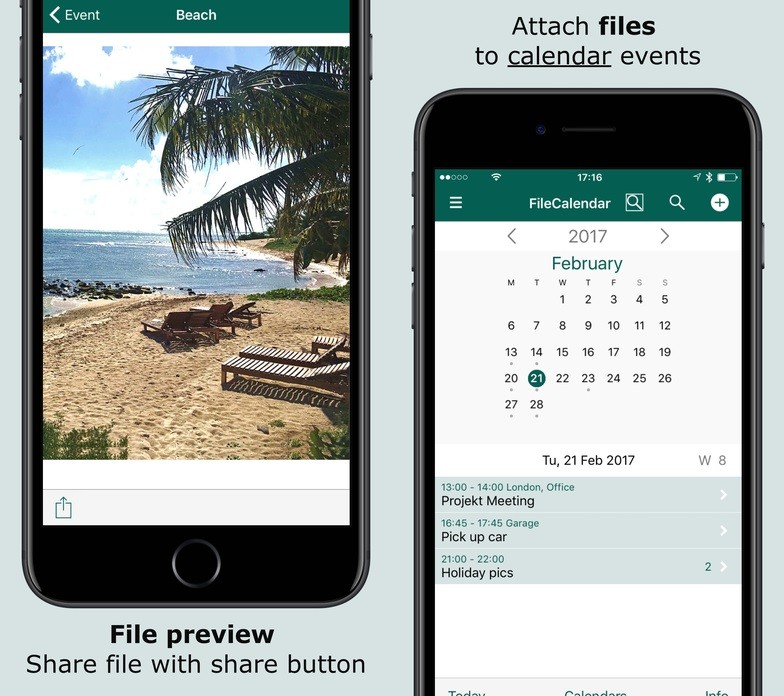
FileCalendar has uses on multiple levels:
- Work – create meeting and attach agendas. Once meeting complete, attach meeting notes and send out notifications to meeting attendees so they know to read the newly attached meeting notes
- Play – enter parties and social gatherings. Entice and excite invitees by attaching fun video clips and photos of the fun to come. Once the party is done, you can even upload thank you’s and photos of the event.
- Personal – put in all of your appointments: doctors, dentists, hair, nails, and kids. Then, upload all of those crazy forms you know you will have to fill out in the office. Now, you can set a reminder to fill them out a day or two in advance and be at the ready when you show up. No more digging for those forms!
- Shopping – never forget a shopping list ever again. Upload the file and you are good to go. If your event is recurring, then you can simply add to or delete items each week, as needed.
Upload are simple as is event creation. Events are entered just as you would iCalendar. The fields are all the same. You can also import events you have already entered in iCalendar into FileCalendar and start using it immediately.
File types that you can upload include basic Word documents, Excel spreadsheets, mp4 videos, and more. What I would like to see in the future is more cloud based connectivity, so I can upload files from any source, allowing me to create those documents at any time and then upload them to my FileCalendar when I have my iOS device at hand.
While simple by nature, FileCalendar is as powerful as you can make it. You can transform the app be what you need it to be, helping you take control of your day.




