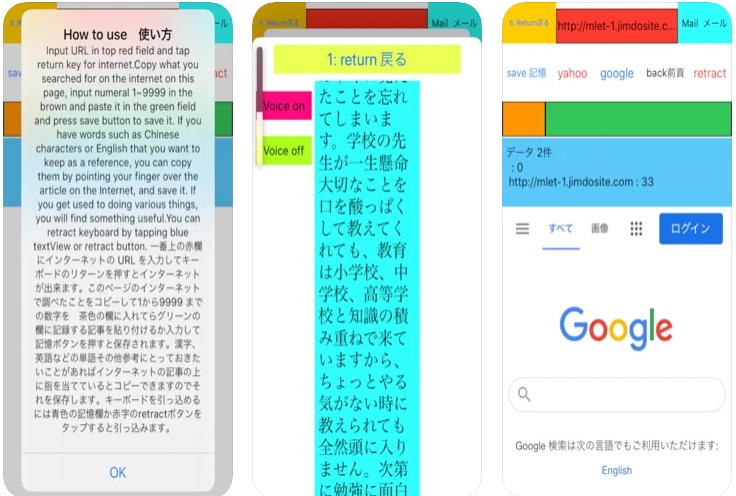If you have cluttered your phone with several apps for maps, memos, calculations, web surfing, and e-mail checking, it is high time you uninstall them and install an all-in-one app.
Cyclamen series 2 ingenuity is an app store app developed by mlet co.,ltd. The app is so small-sized that it gets installed even before you know it. It has 7 useful features to offer you for a reasonable amount.
Hiragana is the basis of learning Japanese script. Compared to Kanji which, takes years of practice to master, the kana systems take as little as 2 weeks to learn. To help you remember the syllabary of Hiragana faster, Cyclamen series 2 ingenuity facilitates you with the voice recording by a native. Click on Devise and then click on the red button Voice on to listen to the base characters of Hiragana.
A Double Map is one of the cool features the app offers. On the Double Map View, you can view two maps, one below another. Click on the Size button to maximize the maps, select the Hybrid tab, and witness the distinction between the two. Enter your destination name in the text field highlighted in yellow and click on the Destination Button to connect. You can zoom out on one map for broader orientation and zoom in on the other to see labels on roads, side streets, and relevant information. This feature might not work in some countries, though.
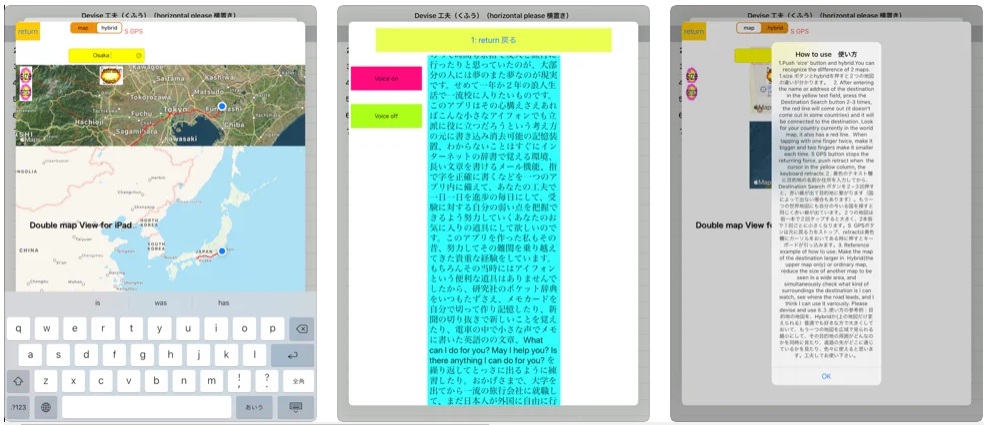
Next, moving on to Memo, you can enter numbers up to 4 digits in the green text field and the essential information to be remembered in the red text field. Click on Memorize to save entries for the day one by one. Once you have accomplished everything for the day, click on the Delete Everything button and start saving information for the next day.
You can also use Cyclamen series 2 ingenuity to do your basic calculations. The app comes in handy when you need to perform simple math computations. While performing divisions, the app does not give you decimals though.
Cyclamen series 2 ingenuity lets you surf the internet through Google and Yahoo. You can input the URL in the top red field and tap on the Return key to connect to the internet. To save something you searched online, enter the keyword on the page, enter the index (between 1 to 9999) and click on save. If you want to save certain English or Chinese characters as a reference for future use, you can copy and save them. If at some instance, you feel that the keyboard is blocking the page view, you can retract the keyboard using the blue text view or by clicking the Retract button.
The app also has a 3 maps feature, where you need to enter URL or name in the red text field and click on search. A red line appears on the map indicating the location. In response to the geomagnetism, the map faces north like a compass, connects two cities over the sea, and searches for destinations by latitude and longitude.
If you aren’t Japanese, the Japanese characters accompanying every English text might make you feel a little awkward. Apart from that, the multiple features the app offers make it unique and a must-download.