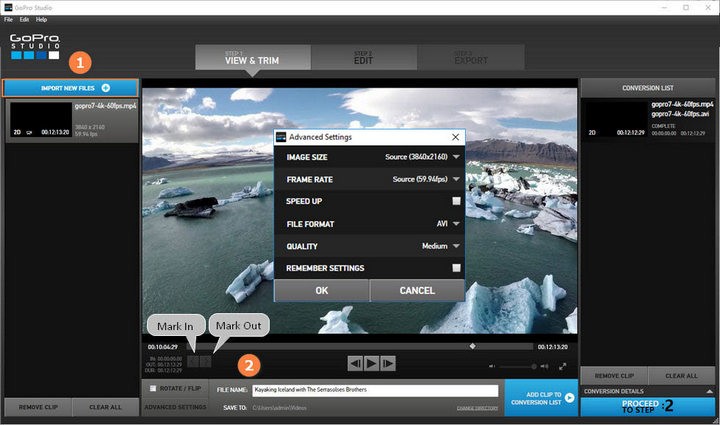As technology evolves, we find ourselves consuming media is different ways, and this keeps changing more rapidly as time goes by. Streaming is the new way to find and watch content, and it allows users to pick and choose what they want to pay for. On a whim, users can find what they are looking for, purchase and stream it on any compatible device.
If you are Mac owner and want to be able to cast your stream to a TV or other device, without having to use a wire to make that connection, there are apps that allow you to do this. One such app is JustStream, from Eltima Software. With JustStream, all you need is the app; no other hardware or configurations are required.
The concept is called mirroring, and can be complicate with some other apps, but JustStream seems to have taken the complication out of the equation and made it easy for the general public to use. Eltima Software has also made it an easy choice by offering a free 40-minute demo, allowing you to mirror from your Mac screen so you can see how it works and if it meets your needs. JustStream supports just about anything you play on your Mac and displays it clearly on your TV. It also works with Apple TV and Chromecast, basically all DLNA-certified devices, using your local WiFi.
At the very surface, you would probably see JustStream as being a great way to watch your favorite shows and movies that play on your Mac and have them displayed on another screen for all to share. JustStream also provides that same functionality for business purposes as well. Imagine being able to run a training tutorial or presentation from your Macbook, but have it displayed on a big screen in a hall or conference room. In the past, we’d all spend hours trying to get audio and visual apparatus to work. JustStream reduces the grief by making the connectivity wireless.

JustStream is capable of clearly capturing cursor movements, so as you are walking through slides or a tutorial that requires pointing this out or clicking on things, your mirrored image will show every movement. It also syncs with external and embedded audio so you get quality sound without too much effort. Make note that depending on which device you are mirroring to you may need to download drivers.
As for device compatibility, it supports several of the more well-known brands: Sony, LG, Panasonic and Samsung. It also allows casting through Roku, Chromecast and Apple TV. Getting set up is easy, because these options are all available as dropdown choices from within the app. Users can easily adjust and choose display settings to meet their specific needs. What is very powerful about JustStream is that if your TV does not support a particular format you wish to mirror, the app itself will perform the necessary transcoding to allow for casting onto the TV.
JustStream comes with basic features and also has a premium offering that supports subtitles. All versions of JustStream feature personalized playlists, which make it easy for you to easily find and stream your favorites.
One thing I noticed is that when transcoding is required, it does produce some lag in mirroring, but that is to be expected. It requires quite a bit of processing power.
Nonetheless, given that JustStream provides wireless connectivity allowing you to mirror content from your Mac to another device no matter the distance makes it a valuable app.