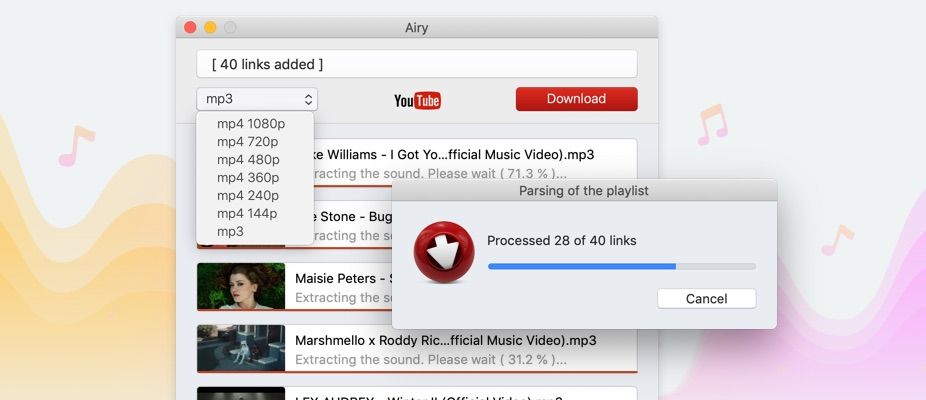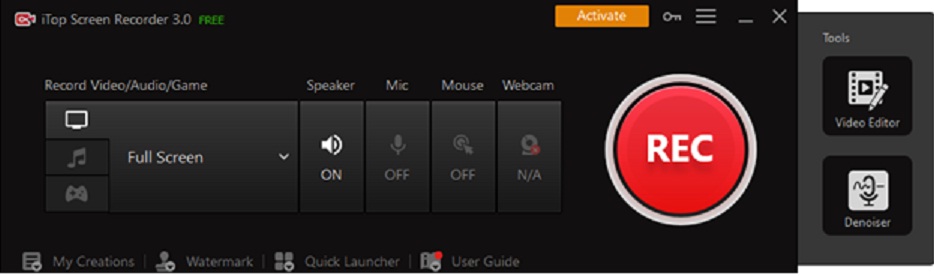YouTube is a big hub for consumers of videos. Whether they be movies, funny clips or educational materials, sometimes it’s nice to be able to download and save your favorites or just save content for later consumption. While there are a myriad of applications that allow you to do this on your Mac, one to consider is Airy.
Not only do we consume visuals from YouTube, it has now also become the go-to for music for many. One catch is that YouTube is only available if you are actively connected to the internet. This can pose some problems like when you are on vacation and want to enjoy a movie but have no internet. Basically, using YouTube is an issue if internet is unavailable.
Airy removes that obstacle by allowing user the ability to download YouTube content and save it on their Mac for later viewing.
Airy comes equipped with resources that allow you to download multiple files at one time. When downloading files, you can select the format in which you wish to save them and also allows you to tweak resolution. Videos can be saved in MP4, FLV and 3GP formats, each with the resolution that works best for you. Airy supports downloads of HD videos, both 4K and 8K Ultra HD. The resolution you choose will be based on which device you ultimately plan on viewing the video.
Another great feature is the ability to download entire YouTube playlists and channels, so you can start a download of a series, perhaps, and walk away to do other things while Airy takes care of the rest. If you would rather, you can even pause and resume downloads, as needed. Restricted videos can also be downloaded as well, without issue, but will require a login into your YouTube account. If you are fan of foreign films, know that subtitles are supported, so you’ll be able to fully enjoy the video in its entirety.
As mentioned earlier, you can also download MP3 files for your listening pleasure. Airy can also extract audio from video files so you can save things like movie soundtracks. Once you have Airy installed on your Mac, you will be able to easily browse to YouTube from within the app – everything is integrated and Airy supports all browsers: Safari, Chrome, Firefox and Opera.
The overall layout of the application is easy to navigate and there are several helpful tips to guide you, when needed. It usually takes just three simple steps to start a download, so you can take advantage of the program as soon as you download it. Airy provides it’s users with two free download to try it out before purchasing it, which is nice.
That said, Airy is simple to use but also simple in functionality. There are other YouTube downloaders for Mac that offer a wider range of features. However, if those features are not important to you, Airy will fit the bill just nicely.
Overall, if you need the functionality without the bells and whistles, I would recommend Airy as your YouTube downloader for your Mac.