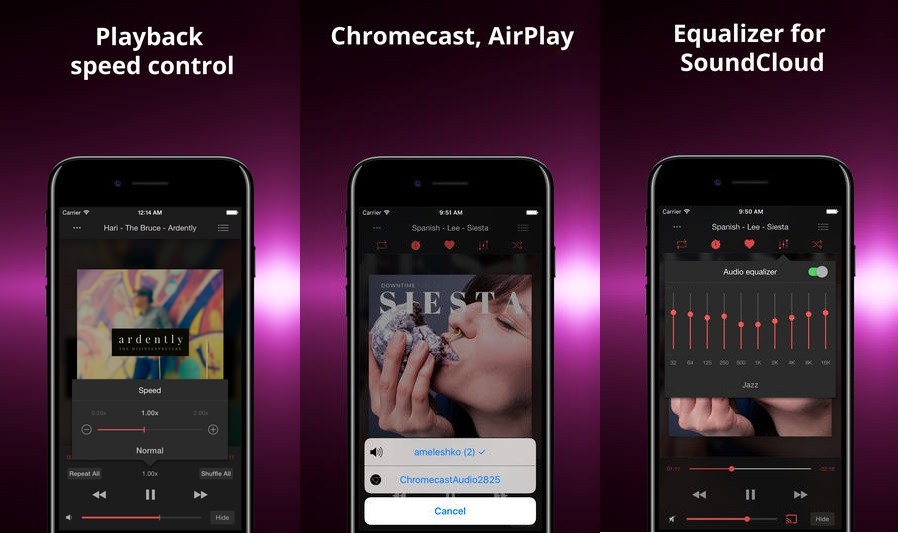Looking for a way to make your chats more interesting, much more impactive and amazingly expressive? Simple fonts can only take a message so far. The emotion that may lie behind the words you type may never be revealed unless you have the right artistic presentation or the right script. Chat apps only have so many fonts available for use; but don’t sell yourself short. FancyKey is a fun app that takes the letters you tap out and renders them in a fun and fanciful way.
Pinssible Labs has put some little creative thinking into their latest update to their app to offer more choices and more functionality. Enhancements include:
- Close to 100 unique fonts
- Adaptxt Technology supporting enhanced auto-correct and word suggestions
- Six vibrant themes
- Keyboard integrated with Emoji / Emoticons / Emoji Art with auto-suggestions and one-tap functionality
- System Settings-defined shortcuts
- Protection of privacy; fully functions without “Full Access”
The app is available for free and works on iPhones, iPads and iPod Touches; however, this latest version requires iOS 8 or later and is optimized for iPhone 5 and later. The download is simple an easy, with a seamless setup. Setup is completed in a few easy steps. After download, go into System Setting, General, Keyboard, and then Add Keyboard. You will find FancyKey as an option to select.
Once you have integrated the app, fancy fonts become intrinsically available anywhere you can type and chat. This could be from iMessage, sending off an email, posts on Facebook, and more. Messages you put out to your friends and share with the world can take on more meaning and emphasis with a mere metamorphosis of the font set you use.
Once you are in an app that allows you to type, FancyKey will become an option as a keyboard. This can easily be turned off whenever you choose by going back into System Settings and disabling FancyKey. The app can still be on your device, but simply will sit in the background and you will default to a standard keyboard.
The only downside to using FancyKey is trying to switch between keyboards, and this may be more of a device issue than an app issue. I would have liked to see the keyboard options choices be a bit more apparent. Rather, I had to tap around to realize that pressing the globe icon on the keyboard revealed all keyboard choices. Maybe I am just a novice that needs to experiment a bit more.
Aside from that, FancyKey makes typing a little more fun because the letters and words dance a bit more livelier on the screen, making the story you tell, news you convey or moments you share be that more animated and alive. What better way to connect than to use a script that speaks your mind in exactly the way you picture your words. Download FancyKey safely and easily and start sending messages that mean more.