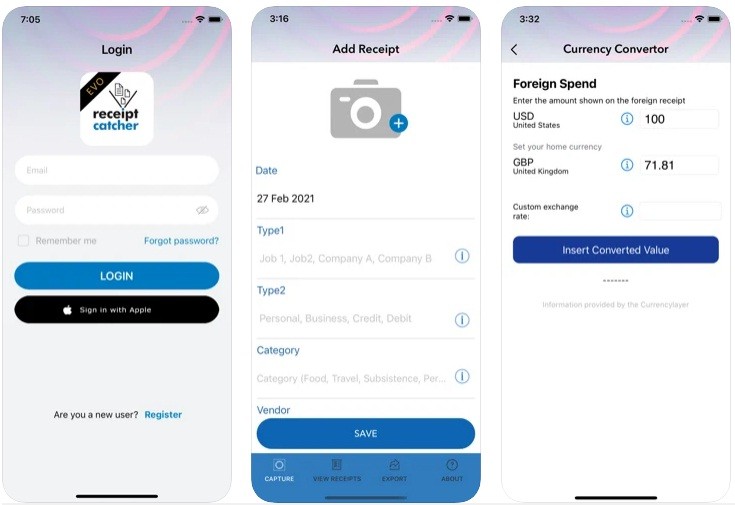Using 80’s style retro graphics, MoodBook makes “keeping a diary” easier and more fun. Gone are the days of picking up pencil and paper, only to have to sift through words and extract the emotions you were feeling as you penned your feelings for the day. MoodBook allows you to make notes of feelings, and does so electronically. That means every entry you make is saved and can be viewed in different ways, so you can see patterns and triggers for different types of emotions.
Simple in design and somewhat easy to use – once you figure out how to use it – this app lets you quickly make note of an emotion, be it large or small, happy or sad, in an instant. You can even attach words and a picture to go with it, giving it more meaning, and allowing you to remember it better when you look at it at a later date.
Here is how the app works. When you first download and open it, you will be at the main screen, from which you can choose a mood to record. The mood is represented by the iconic yellow smiley face we all know and love. Swipe your finger up and down the screen to reveal the different moods you can set, of which there are nine in all. They range from extremely tearful to absolutely ecstatic, and are fun to use.
This mood can then be attributed to a category, of which there are five: Outward Things, Business, Friends, Love and Health. By tracking events in your life with emotions, this app will help you analyze the triggers that render different emotions, so that you can spot sticky situations fast and dodge them if need be. It also helps you makes sense of why you react to things the way you do. As you record emotions, you allow yourself to neutrally view them as an outsider and hopefully understand them better.
If you are an avid fan of Facebook and Twitter, this app allows you to connect and share emotions, by the day or by the week. Sharing in social media is allowed through a button you can select when you rate an event. As you build your history of emotional events, the app collects and displays them in a colorful rainbow under the Summary Chart. The chart can be viewed on a daily, weekly or monthly scale.
The only downside to the app was the lack of information or help on how to use it. Every time I initially rated an emotion, it would not save. Then, I saw the Rate button at the bottom of the screen, which I tapped to save it. However, I still have issues, because under my Summary Chart, I do not see all the different moods I have created in each of the five categories. Not sure how to make that work.
Nonetheless, MoodBook is a fun app that helps you at least stop and take note of an emotion you are feeling; and even if you cannot get the charting to work, you can at least stop yourself and look at what is going on to help you take control of the situation.