Crowd’s Feed is a kind of social networking app I would say, in its own unique way, that, it integrates the benefits of multiple apps into one platform. To be precise, it lets users who have common interests connect with each other through a common social media platform, that is Crowd’s Feed.
For example, if you are a great fan of a particular app and would like to connect with people who are users of this app, just open that app and check if you can see a floating icon of the Crowd’s Feed app. If you can see it, then Voila, you have a community on Crowd’s Feed that uses this app and you can start interacting with them.
When you open the app you will be taken to the welcome screen where you have just one option of “Login with Facebook.” Once logged in, you will be presented with the information that the app will have access to your public profile and email address on Facebook and that the app will not post to Facebook without your permission. This setting could be changed from within Facebook privacy setting I guess if you wish to have your Crowd’s feed posts sent to Facebook too.
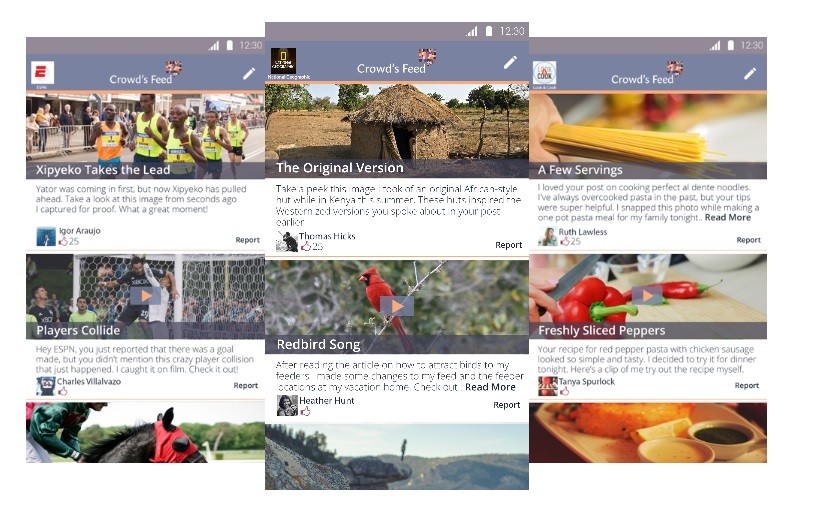
Once you are in the app, you can see the menu icon with 3 horizontal lines on the top left corner of the screen. Tapping it opens “My posts” and “Icon settings.”
“My posts” will list the contents that you and others have posted on Crowd’s feed and “Icon settings” will let you choose a position for the Crowd’s feed floating icon on app screen.
If you see the Crowd’s feed icon when you open an app on your mobile device, it means that there is a community of users using this app. You can tap on the icon to create content relevant to that app and all those who use that app. Posting the content will help other users on crowd feed with similar interests to see your content and to interact with you.
To post content, tap on the edit tool on top right of the screen (a small pencil icon), and you can upload photo or video using camera app or from media that already exist in the phone’s gallery. Just give the post a title and some text and hit publish. This feed should now go to Crowd’s Feed and be visible to users who use that particular app. If any other user/s had posted content from the same app, you should be able to see that on the feed.
- Crowd’s Feed app lets the users interact with other users who have similar interests, through chat and hence facilitate them for a meet up.
- The interface is very simple with nothing in terms of graphics and other stuff there but just a screen with a very simple menu.
- This is a great way to engage with users who have interests similar to you or who use the same apps as you.
- You can get to know new people, look through interesting content that other users have posted as these posts are solely dedicated to that particular app.
Most of the apps that I wanted to connect with on my mobile had no content in them although they had a community. Also, not all apps have a Crowd’s Feed community and so this can leave a few users discouraged.




