As I create 3D animations every day as part of my job, it is important for me to have a toolset that has a simple user interface and is easy to use. I prefer a tool that has distinct windows with each component clearly visible. When I say “easy to use”, I refer to how simple it is for me to locate a component, how much I can customize the layout and how much time I need in the final render. A good tool is the one that understands the steps followed by any animator and hence can glide along without causing any hindrance. Luckily, in Kinemac, I found a tool that suits my needs. I need far less time to create animations and export them. Kinemac has successfully made animations fun and easy for me.
Not all computers can handle heavy 3D models. Most 3d projects take too much time to load and can heat up the computer too. But having lightweight software the puts minimum load on the hardware works like a breeze. While working on a deadline, you would hate it if your software crashes, hangs, or causes unwarranted delays. All this has to be taken care of while ensuring high-quality output. This is another area where Kinemac delivers. It doesn’t slow down your computer, and the resulting output is of the highest quality possible. My first impression of Kinemac was that of satisfaction and peace. I wasn’t blown away, but I knew this software will do the job for me just well enough. Now I have been using it for quite some time and it has lived up to my expectations.
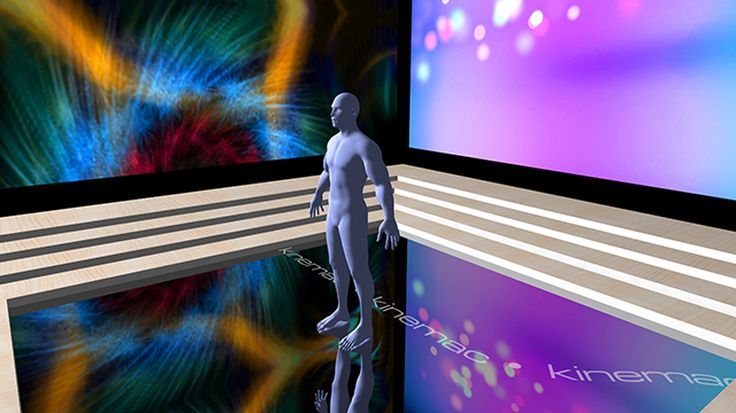
Apart from being able to load pre-built models into it, Kinemac also allows you to create basic 3d models with its modeling suite. You can use it to create boxes, tubes, and other basic structures that can then be used to make animations. Almost all art is a combination of shapes, so in a way, Kinemac has got you covered. It also lets you import images and other objects. The 3d models have to be in .obj or .3ds formats though.
Once you have imported the model into Kinemac, you can easily apply textures and surfaces with varying levels of transparency, color, and reflections. This helps give the models a more realistic look. If you wish to create a dynamic chart, Kinemac is especially suited for work like that. You could very easily make pie charts, bar charts, or other statistical graphs with simple animations using Kinemac. After making those animations you can add some decorative touches like audios, texts, and video clips to your animation. Most of this can be done simply by drag and drop. This whole process becomes especially easy because of the professional UX design of the app.
To sum up, Kinemac is very reasonably priced and provides a lot of functionality that wouldn’t be available in other tools that are sold at the same price. It has a trial version so you should definitely check it out and make your mind by actually testing the software. Whether you make 3D animations as part of your job, or as a hobby, Kinemac will definitely make your life simpler.





